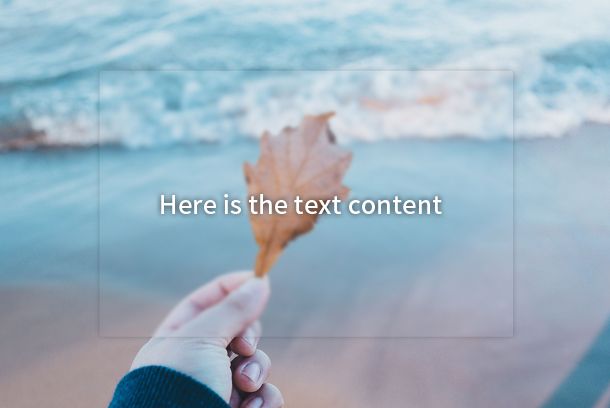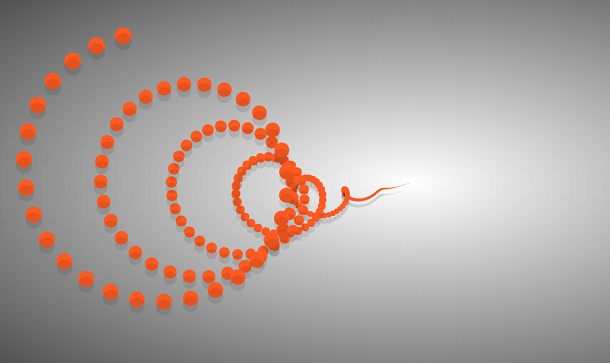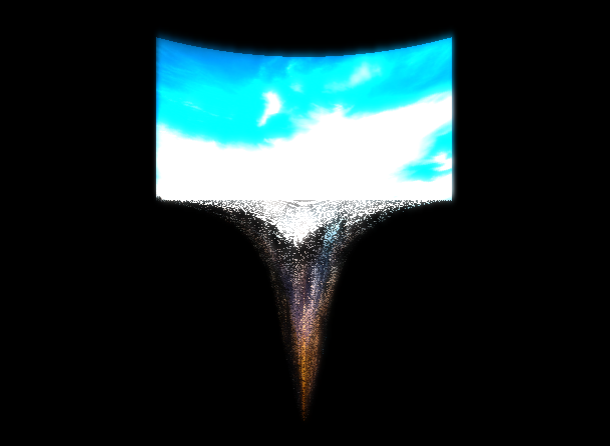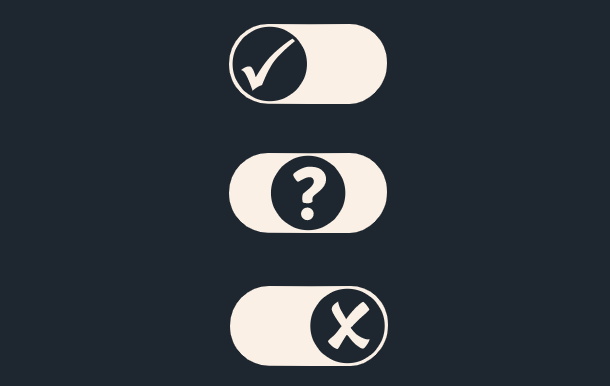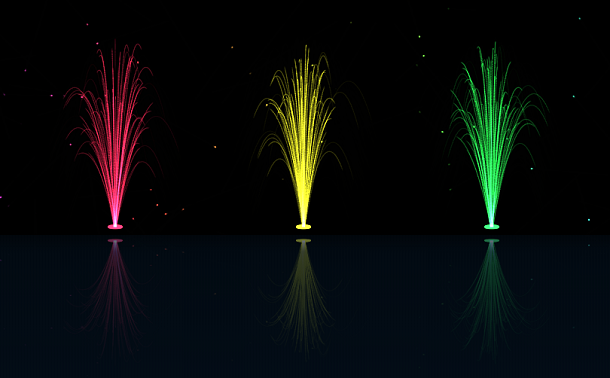Today I will bring you a cool HTML5 Canvas animation, which consists of several basic animations, one is particle animation and the other is spiral animation. The first is to combine the pixel particles into a spiral line on the canvas drawing board, and then use JavaScript to move the particles to visually form an animation special effect of the spiral line fluctuation.
Advertisement
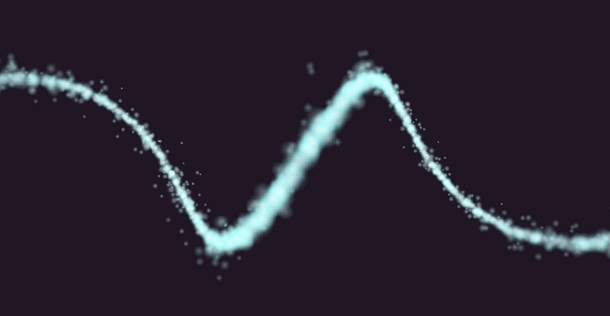
body {
background: #203656;
margin: 0;
}
#target { background: #203656; }
var c = createjs, stage = new c.StageGL("target"), t=0, count=0, w, h, max, min;
var dotR = 8, amp0Amt=1, amp1Amt=0.2, maxDots=2000, speed=2.5;
c.Ticker.timingMode = c.Ticker.RAF;
c.Ticker.on("tick", tick);
stage.setClearColor("#201624");
var dotTemplate, dots=[];
while (dots.length < maxDots) {
getDot();
}
function tick(evt) {
var d = evt.delta;
var fov = min*1;
for (var i=0, l=dots.length; i<l; i++) {
var dot = dots[i];
var t = (dot.t += d*0.0001*speed*dot.speed);
var x = t%1*w-w/2;
x += Math.cos(t*dot.p1)*min*dot.a1*amp1Amt;
var y = Math.sin(t*Math.PI*4+Math.PI)*min*dot.r*0.25;
y += Math.sin(t*dot.p1)*min*dot.a1*amp1Amt
var z = Math.cos(t*Math.PI*4+Math.PI)*min*dot.r*0.25;
z += Math.cos(t*dot.p1)*min*dot.a1*amp1Amt;
var s = fov/(z+fov);
x *= s;
y *= s;
dot.x = x+w/2;
dot.y = y+h/2;
dot.getChildAt(1).alpha = 1-s;
dot.scaleX = dot.scaleY = Math.pow(s*(1+dot.size),2)*0.3;
}
stage.update();
}
Advertisement