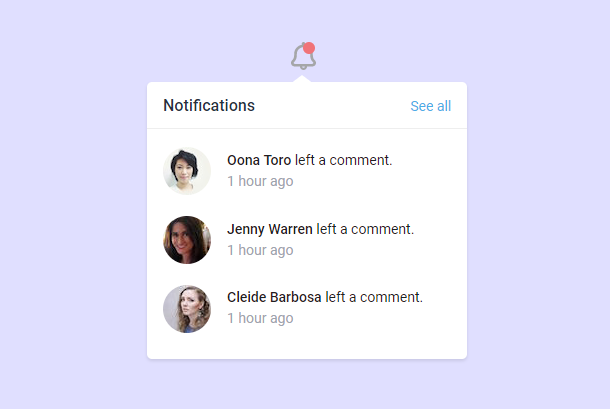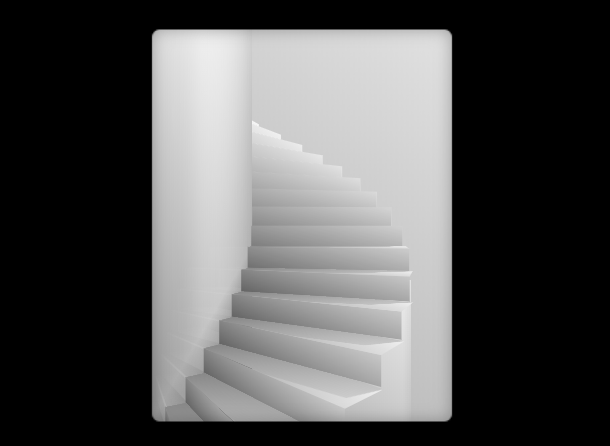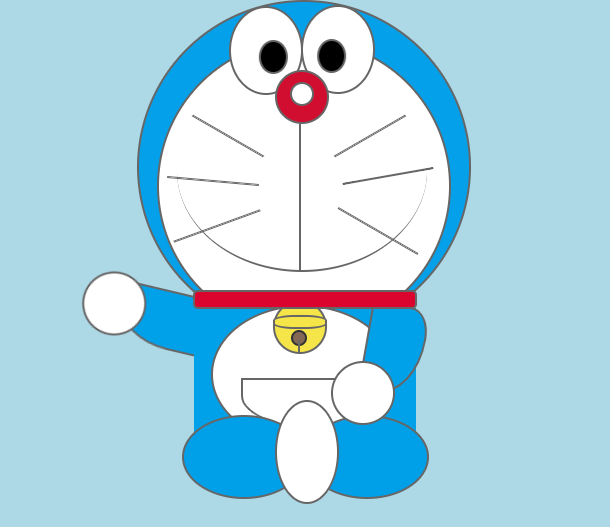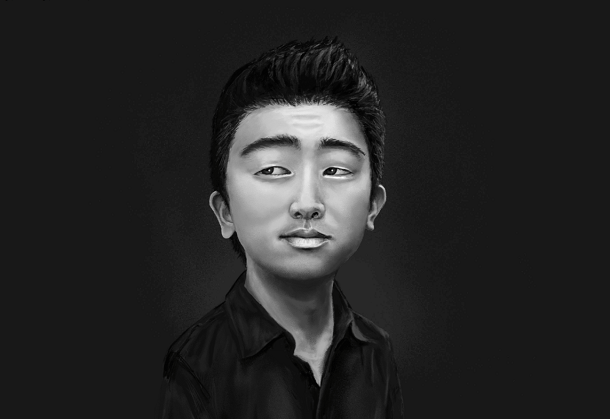Today we want to bring another beautiful looking pure CSS3 switch button animation that simulates a light switch, and the background of the button changes when switching between on and off, which looks very good.
Advertisement

<label class="button">
<input type="checkbox" checked>
<span class="hole">
<span class="switch">
<span class="one"></span>
<span class="zero"></span>
</span>
</span>
</label>
.button .switch:before {
content: "";
position: absolute;
top: -2px;
left: 5px;
width: 122px;
height: 5px;
background-image: radial-gradient(ellipse at center, rgba(255, 255, 255, 0.4) 0%, transparent 80%);
}
.button .switch .one {
position: absolute;
top: 24px;
left: calc(47%);
display: block;
width: 6px;
height: 40px;
background-image: -webkit-gradient(linear, left top, left bottom, from(#ccc), to(#999));
background-image: linear-gradient(to bottom, #ccc 0%, #999 100%);
-webkit-box-shadow: 0 2px 1px white inset;
box-shadow: 0 2px 1px white inset;
border-radius: 4px;
}
.button .switch .zero {
position: absolute;
bottom: 24px;
left: calc(36%);
display: block;
width: 32px;
height: 40px;
-webkit-box-shadow: 0 4px 2px rgba(255, 255, 255, 0.5) inset, 0 -4px 2px rgba(0, 0, 0, 0.2) inset, 0 0 0 6px #666 inset;
box-shadow: 0 4px 2px rgba(255, 255, 255, 0.5) inset, 0 -4px 2px rgba(0, 0, 0, 0.2) inset, 0 0 0 6px #666 inset;
border-radius: 50%;
}
Advertisement