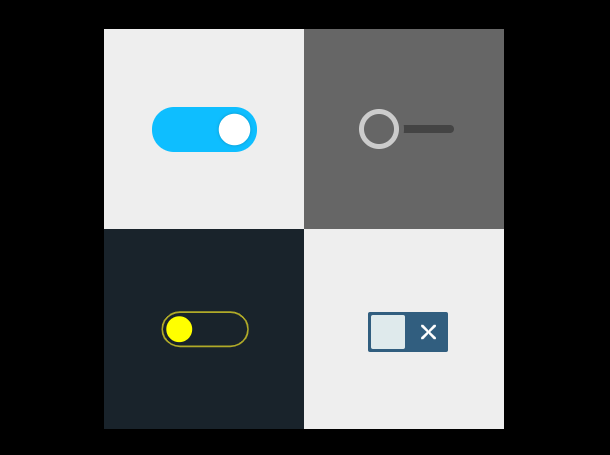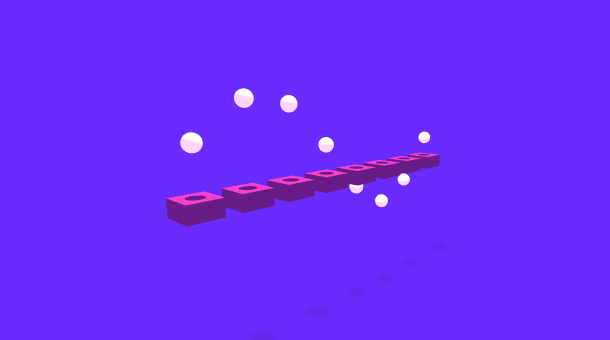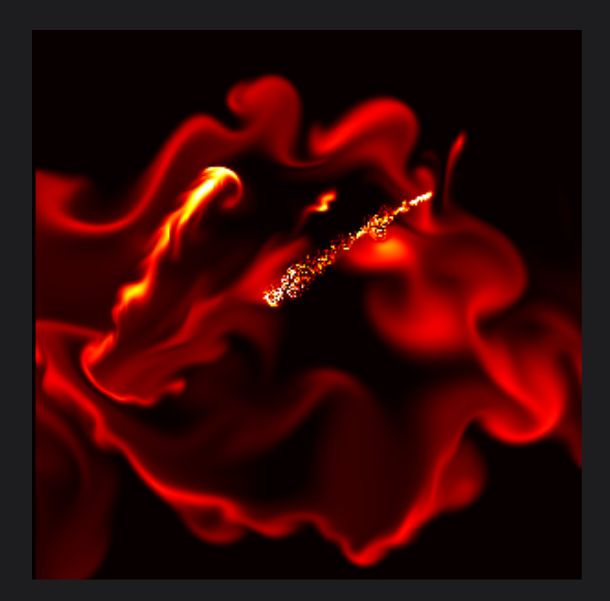This is a special switch button, unlike many CSS3 switch buttons shared before, this one is based on SVG and HTML5, its biggest feature is that it can provide 3 options to switch animation, can provide "yes", "may be" and "no" 3 options to choose, and different state options will also correspond to different small icons.
Advertisement
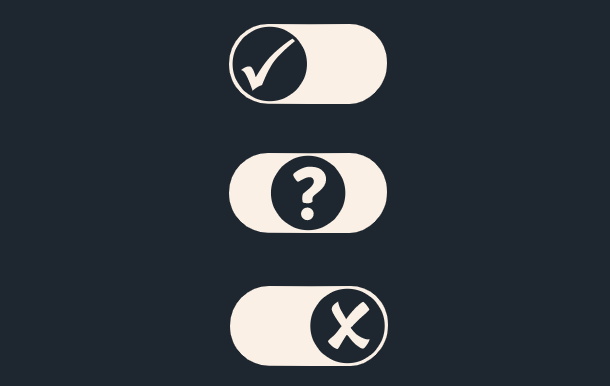
<div id="buttons"> <input type="radio" name="yesMaybeNo" id="rYes" checked /> <label for="rYes">Yes</label> <input type="radio" name="yesMaybeNo" id="rMaybe" /> <label for="rMaybe">Maybe</label> <input type="radio" name="yesMaybeNo" id="rNo" /> <label for="rNo">No</label> </div>
body{background: #1e2730;color:linen; font-family: verdana}
svg {
width: 10em;
/*border: 1px solid #d9d9d9;*/
}
path{fill:linen;}
#wrapper{
width: 10em;
margin: 30px auto;
}
#buttons{text-align:center; margin:1em;}
#base{fill:linen}
#_bgCircle{fill:#1e2730;}
{
key: "updateProp",
value: function updateProp(vi, i) {
var dist = this.target[vi][i] - this.vals[vi][i];
var acc = dist * spring;
this.vel[vi][i] += acc;
this.vel[vi][i] *= friction;
this.vals[vi][i] += this.vel[vi][i];
}
}, {
key: "sayNO",
value: function sayNO() {
this.target = this.getArgsRy(this.no);
//console.log("sayNO");
}
}, {
key: "sayMAYBE",
value: function sayMAYBE() {
this.target = this.getArgsRy(this.maybe);
//console.log("sayMAYBE");
}
}, {
key: "sayYES",
value: function sayYES() {
this.target = this.getArgsRy(this.yes);
//console.log("sayYES");
}
}
Advertisement