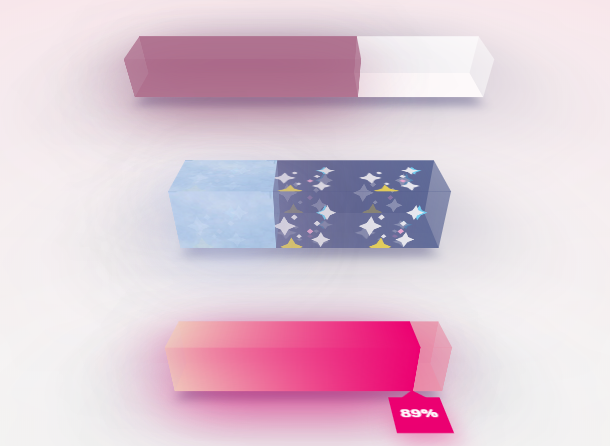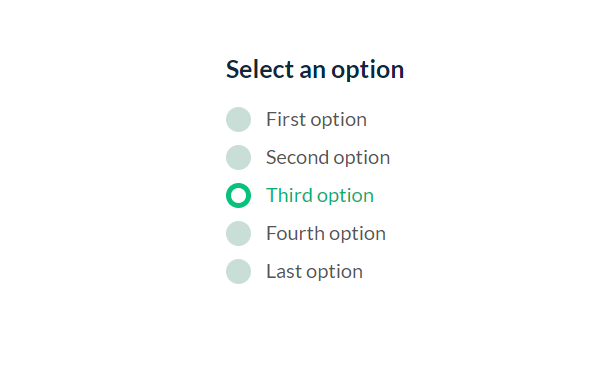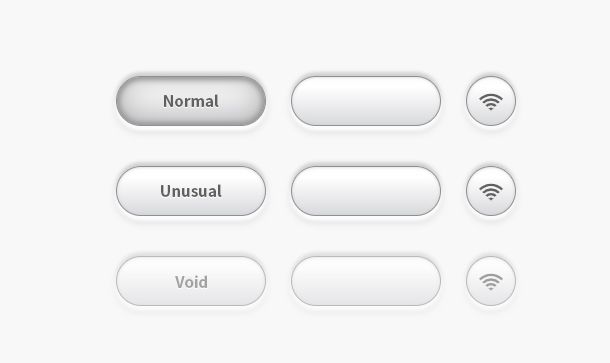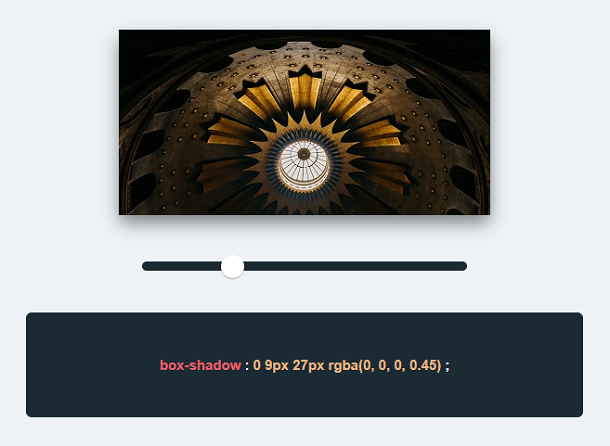This time we are going to share another creative and pure CSS3 petal-style Loading loading animation. Its appearance is a small petal-shaped icon. When the page loads, the small petal icon will rotate continuously and a progress bar will be displayed under the petals.
Advertisement

<div class="out"> <div class="fade-in"> <div class="container"> <div class="one common"></div> <div class="two common"></div> <div class="three common"></div> <div class="four common"></div> <div class="five common"></div> <div class="six common"></div> <div class="seven common"></div> <div class="eight common"></div> </div> <div class="bar"> <div class="progress"></div> </div> </div> </div>
.container {
width: 40vw;
height: 40vw;
left: 0;
right: 0;
top: 0;
bottom: 0;
margin: auto;
}
.common {
height: 5vw;
max-height: 100%;
overflow: auto;
width: 2vw;
margin: auto;
max-width: 100%;
position: absolute;
background-color: ;
border-radius: 0vw 10vw 0vw 10vw;
box-shadow: inset 0vw 0vw 0vw .1vw #E645D0, 0vw 0vw 1.5vw 0vw #E645D0;
}
.one {
transform: rotate(45deg);
left: 0;
right: 0;
top: 0;
bottom: 7.5vw;
}
.two {
transform: rotate(90deg);
left: 5.5vw;
right: 0;
top: 0;
bottom: 5.5vw;
}
Advertisement