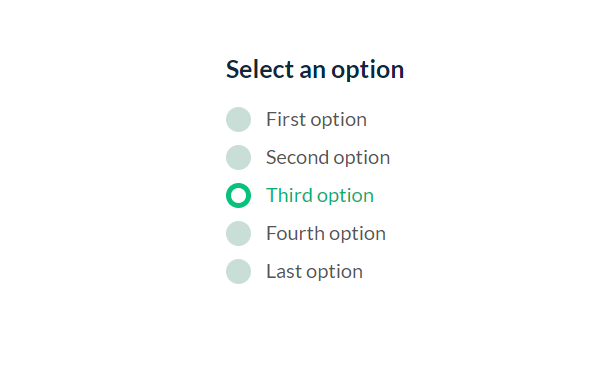The slider control we shared today has a very high degree of customization, especially the use of the 3D features of CSS3, which makes the entire slider control more cool.
Advertisement
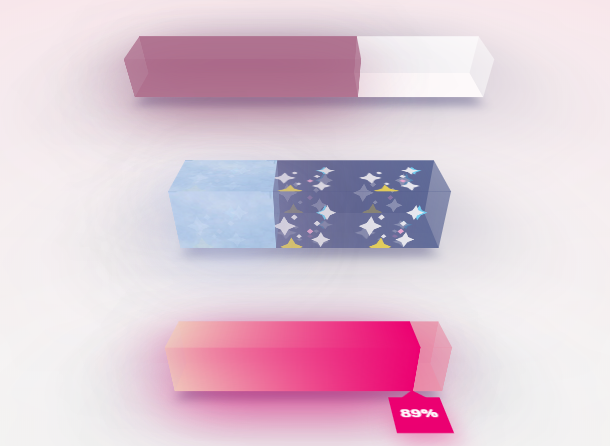
<h1>Scalable <b>3D</b> Range Sliders</h1>
<main class="perspective" id="first-bar">
<section class="bar">
<div class="bar-face back percentage"></div>
<div class="bar-face floor percentage"></div>
<div class="bar-face roof percentage"></div>
<div class="bar-face front percentage"></div>
</section>
<input class="bar-input" type="range" min="0" max="101" value="64" />
</main>
<p>Simple Range</p>
<main class="perspective" id="second-bar">
<section class="bar">
<div class="bar-face back percentage"></div>
<div class="bar-face floor percentage"></div>
<div class="bar-face roof percentage"></div>
<div class="bar-face front percentage"></div>
</section>
<input class="bar-input" type="range" min="0" max="101" value="37" />
</main>
body {
display: flex;
flex-direction: column;
justify-content: space-between;
padding: 7vh 15vw 0vh 15vw;
}
h1 {
text-align: center;
margin: 0 0 10vh 0;
font-size: 7vh;
font-weight: 500;
text-shadow: 0px -15px 70px rgba(77, 80, 117, 0.6);
}
h1 b {
font-weight: 900;
}
p {
text-align: center;
font-size: 1.3rem;
text-shadow: 10px 5px 25px rgba(77, 80, 117, 0.6);
margin-bottom: 8vh;
}
.third-bar-p {
margin-top: 7vh;
}
function initInputs() {
var allInputs = document.body.querySelectorAll(".bar-input");
for (var i = 0; i < allInputs.length; i++) {
var input = allInputs[i];
var barId = input.parentNode.id;
var styleEl = document.head.appendChild(document.createElement("style"));
if (i == allInputs.length - 1) {
var indicator=input.parentNode.querySelector('.bar .indicator');
setBarIndicator(barId, input, styleEl, indicator);
input.oninput = setBarIndicator.bind(this, barId, input, styleEl, indicator);
input.onchange = setBarIndicator.bind(this, barId, input, styleEl, indicator);
} else {
setBar(barId, input, styleEl);
input.oninput = setBar.bind(this, barId, input, styleEl);
input.onchange = setBar.bind(this, barId, input, styleEl);
}
}
}
function setBar(barId, input, styleEl) {
styleEl.innerHTML =
"#" + barId + " .bar-face.percentage:before {width:" + input.value + "%;}";
}
function setBarIndicator(barId, input, styleEl, indicatorEl) {
styleEl.innerHTML =
"#" + barId + " .bar-face.percentage:before {width:" + input.value + "%;}";
indicatorEl.style.marginLeft = (input.value - 10) + '%';
indicatorEl.textContent = input.value + '%';
}
initInputs();
Advertisement