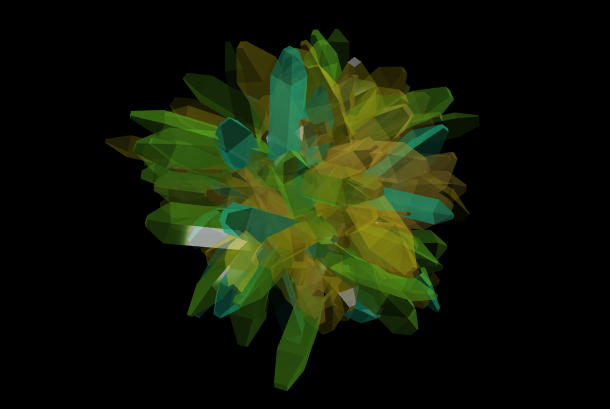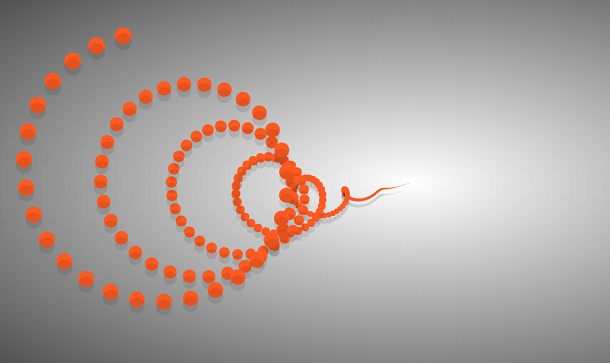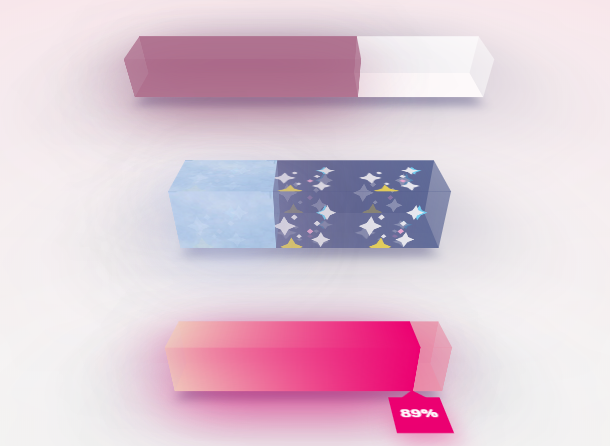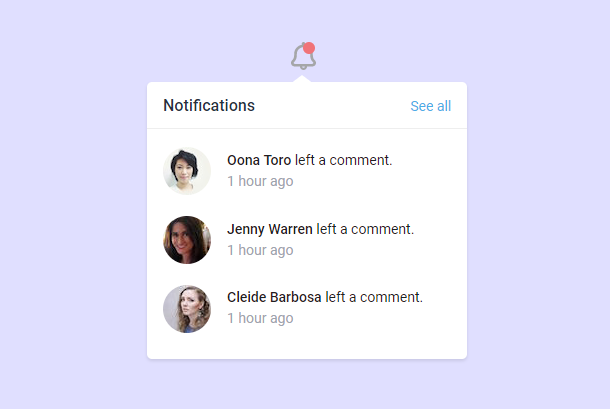The box animation brought to you today is based on HTML5 Canvas. It is characterized by many boxes forming a ring, and each box rotates continuously. At the same time, you can drag the mouse to see the different perspectives of the ring box.
Advertisement
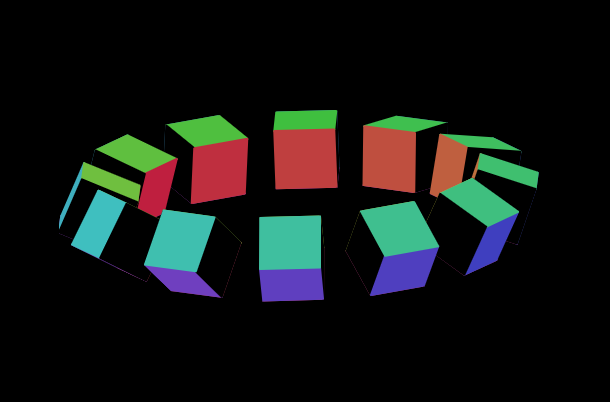
body {
background-color: #000;
text-align:center;
align-items: center;
justify-content: center;
}
body,
html {
height: 100%;
width: 100%;
margin: 0;
padding: 0;
}
.zdog-canvas {
background: transparent;
cursor: move;
}
const radiansToDegrees = (_val) => {
return _val * (Math.PI/180);
}
const componentToHex = (c) => {
var hex = c.toString(16);
return hex.length == 1 ? "0" + hex : hex;
}
const rgbToHex = (r, g, b) => {
return "#" + componentToHex(r) + componentToHex(g) + componentToHex(b);
}
const hslToRgb = (_h, s, l) => {
var h = Math.min(_h, 359)/60;
var c = (1-Math.abs((2*l)-1))*s;
var x = c*(1-Math.abs((h % 2)-1));
var m = l - (0.5*c);
var r = m, g = m, b = m;
if (h < 1) {
r += c, g = +x, b += 0;
} else if (h < 2) {
r += x, g += c, b += 0;
} else if (h < 3) {
r += 0, g += c, b += x;
} else if (h < 4) {
r += 0, g += x, b += c;
} else if (h < 5) {
r += x, g += 0, b += c;
} else if (h < 6) {
r += c, g += 0, b += x;
} else {
r = 0, g = 0, b = 0;
}
return rgbToHex(Math.floor(r*255), Math.floor(g*255) , Math.floor(b*255) );
}
Advertisement