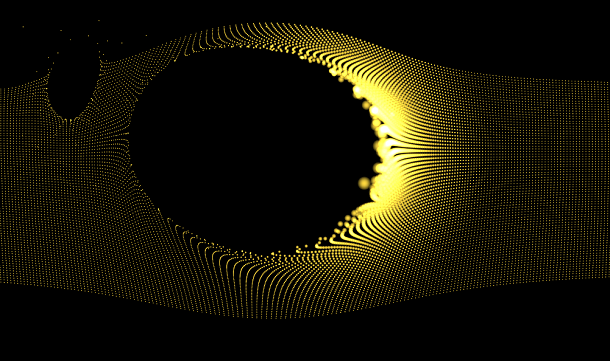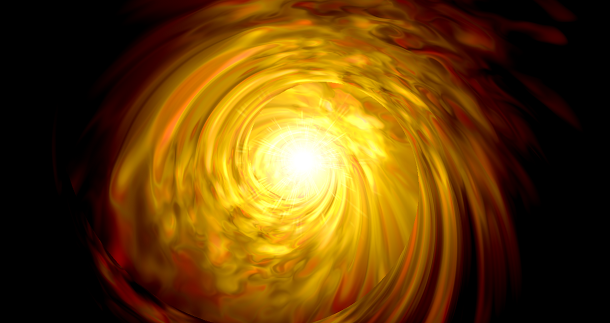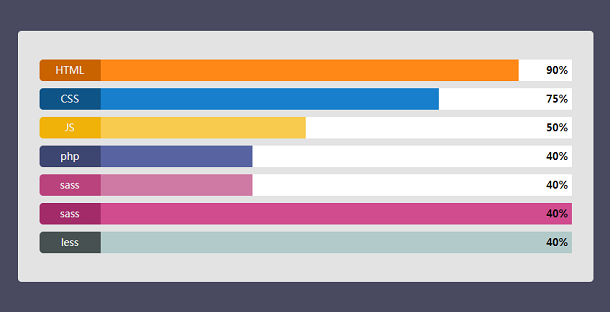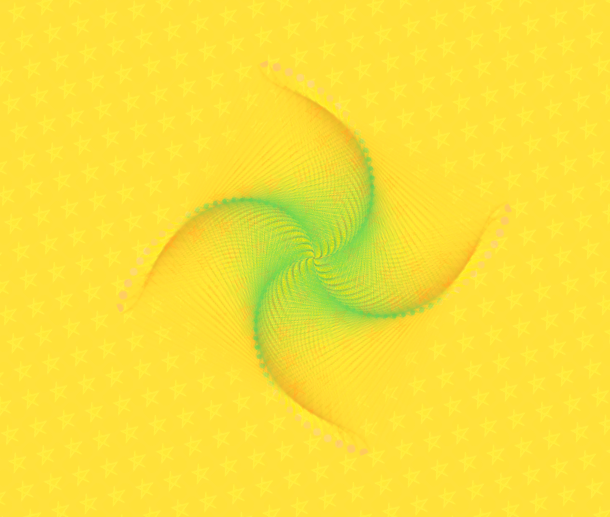Today we want to share with you a simple and practical SVG animated icon application, which is increasingly used for web menu navigation because it is easy to use and supports most browsers. This SVG/HTML5 animated icon can produce a simple looping animation effect when the mouse slides over the icon.
Advertisement
<li>
<div class="image">
<div class="row">
<svg version="1.1" id="web-skill" xmlns="http://www.w3.org/2000/svg" xmlns:xlink="http://www.w3.org/1999/xlink" x="0px" y="0px" width="160px" height="108px" viewBox="0 0 160 108" enable-background="new 0 0 160 108" xml:space="preserve"><g id="mobile" style="transform: matrix(1, 0, 0, 1, 0, 0);"><path fill="#FFFFFF" d="M49.1,102.4c0,1.2-1,2.1-2.1,2.1H20.6c-1.2,0-2.1-1-2.1-2.1v-56c0-1.2,1-2.1,2.1-2.1h26.3
c1.2,0,2.1,1,2.1,2.1v56H49.1z"></path><path fill="#00D9B3" d="M46.9,106H20.6c-2,0-3.6-1.6-3.6-3.6v-56c0-2,1.6-3.6,3.6-3.6h26.3c2,0,3.6,1.6,3.6,3.6v56
C50.6,104.4,48.9,106,46.9,106z M20.6,45.7c-0.3,0-0.6,0.3-0.6,0.6v56c0,0.4,0.3,0.6,0.6,0.6h26.3c0.4,0,0.6-0.3,0.6-0.6v-56
c0-0.4-0.3-0.6-0.6-0.6H20.6z"></path><path fill="#00D9B3" d="M35.9,97.2c0,1.2-1,2.1-2.1,2.1c-1.2,0-2.1-1-2.1-2.1c0-1.2,1-2.1,2.1-2.1C35,95,35.9,96,35.9,97.2"></path><path fill="#00D9B3" d="M35.4,76.5c2.3-0.8,3.9-2.9,3.9-5.4c0-3.2-2.6-5.7-5.7-5.7c-3.2,0-5.7,2.6-5.7,5.7v10.1
c0,0.5,0.4,0.9,0.9,0.9h10.1c0.4,0,0.7-0.2,0.8-0.5c0.1-0.3,0.1-0.7-0.2-1L35.4,76.5z M33.6,67.1c2.2,0,4,1.8,4,4
c0,2.1-1.6,3.8-3.6,4l-4.3-4.3C29.8,68.7,31.5,67.1,33.6,67.1 M29.6,80.3v-7.1l7.1,7.1H29.6z"></path></g><g id="desktop" style="transform: matrix(1, 0, 0, 1, 0, 0);"><path fill="#FFFFFF" d="M128.6,77.6c0,1.7-1.3,3-3,3H46.5c-1.7,0-3-1.3-3-3V21.1c0-1.7,1.3-3,3-3h79.1c1.7,0,3,1.3,3,3V77.6z"></path><path fill="#00D9B3" d="M125.6,82.1H46.5c-2.5,0-4.5-2-4.5-4.5V21.1c0-2.5,2-4.5,4.5-4.5h79.1c2.5,0,4.5,2,4.5,4.5v56.5
C130.1,80.1,128.1,82.1,125.6,82.1z M46.5,19.6c-0.8,0-1.5,0.7-1.5,1.5v56.5c0,0.8,0.7,1.5,1.5,1.5h79.1c0.8,0,1.5-0.7,1.5-1.5
V21.1c0-0.8-0.7-1.5-1.5-1.5H46.5z"></path><path fill="#00D9B3" d="M101.8,106c-7.3,0-13.2-5.9-13.2-13.2V80.6c0-0.8,0.7-1.5,1.5-1.5c0.8,0,1.5,0.7,1.5,1.5v12.2
c0,5.6,4.6,10.2,10.2,10.2c0.8,0,1.5,0.7,1.5,1.5S102.7,106,101.8,106z"></path><path fill="#00D9B3" d="M70.2,106c-0.8,0-1.5-0.7-1.5-1.5s0.7-1.5,1.5-1.5c5.6,0,10.2-4.6,10.2-10.2V80.6c0-0.8,0.7-1.5,1.5-1.5
c0.8,0,1.5,0.7,1.5,1.5v12.2C83.4,100.1,77.5,106,70.2,106z"></path><path fill="#00D9B3" d="M88.6,53.8c3.6-1.2,6.2-4.6,6.2-8.6c0-5-4.1-9-9-9c-4.9,0-9,4.1-9,9v15.9c0,0.8,0.6,1.4,1.4,1.4H94
c0.6,0,1.1-0.3,1.3-0.8s0.1-1.1-0.3-1.5L88.6,53.8z M85.7,38.9c3.5,0,6.3,2.8,6.3,6.3c0,3.3-2.5,6-5.7,6.3l-6.8-6.8
C79.8,41.5,82.5,38.9,85.7,38.9 M79.5,59.7V48.5l11.2,11.2H79.5z"></path></g><g id="mobile2" opacity="0" style="transform: matrix(1, 0, 0, 1, 0, 0); opacity: 0;"><path fill="#FFFFFF" d="M49.1,102.4c0,1.2-1,2.1-2.1,2.1H20.6c-1.2,0-2.1-1-2.1-2.1v-56c0-1.2,1-2.1,2.1-2.1h26.3
c1.2,0,2.1,1,2.1,2.1L49.1,102.4L49.1,102.4z"></path><path fill="#00D9B3" d="M46.9,106H20.6c-2,0-3.6-1.6-3.6-3.6v-56c0-2,1.6-3.6,3.6-3.6h26.3c2,0,3.6,1.6,3.6,3.6v56
C50.6,104.4,48.9,106,46.9,106z M20.6,45.7c-0.3,0-0.6,0.3-0.6,0.6v56c0,0.4,0.3,0.6,0.6,0.6h26.3c0.4,0,0.6-0.3,0.6-0.6v-56
c0-0.4-0.3-0.6-0.6-0.6H20.6z"></path><path fill="#00D9B3" d="M35.9,97.2c0,1.2-1,2.1-2.1,2.1c-1.2,0-2.1-1-2.1-2.1c0-1.2,1-2.1,2.1-2.1C35,95,35.9,96,35.9,97.2"></path><path fill="#00D9B3" d="M35.4,76.5c2.3-0.8,3.9-2.9,3.9-5.4c0-3.2-2.6-5.7-5.7-5.7c-3.2,0-5.7,2.6-5.7,5.7v10.1
c0,0.5,0.4,0.9,0.9,0.9h10.1c0.4,0,0.7-0.2,0.8-0.5c0.1-0.3,0.1-0.7-0.2-1L35.4,76.5z M33.6,67.1c2.2,0,4,1.8,4,4
c0,2.1-1.6,3.8-3.6,4l-4.3-4.3C29.8,68.7,31.5,67.1,33.6,67.1 M29.6,80.3v-7.1l7.1,7.1H29.6z"></path></g></svg>
</div>
</div>
<p>Web, Mobile Web and Apps</p>
</li>
.intro-text {
font-size: 28px;
font-style: italic;
line-height: 14px;
}
.intro-text span {
font-size: 10px;
}
.wrapper {
width: 100%;
max-width: 900px;
margin: 0 auto;
}
ul {
width: 100%;
list-style: none;
padding: 0;
text-align: justify;
}
ul::after {
width: 100%;
display: inline-block;
content: ".";
visibility: hidden;
}
li {
text-align: left;
width: 220px;
display: inline-block;
margin-right: 0;
padding-bottom: 30px;
}
li .image {
display: table;
vertical-align: bottom;
width: 100%;
min-height: 108px;
max-height: 108px;
height: 108px;
margin-bottom: 25px;
}
var AnimateEvents = function($main) {
this.svgContainer = $main.find("#event-skill");
if (this.svgContainer.length === 0) {
return;
}
this.flag = this.svgContainer.find('#flag');
this.stick = this.svgContainer.find('#stick');
this.stickPath = this.stick.find('path');
this.flag.css({
'transform-origin': '80px 0 0'
});
this.timeLine = new TimelineMax({
yoyo: true,
paused: true
})
.set(this.flag, {
rotationY: 90
})
.set(this.stick, {
y: 35
})
.set(this.stickPath, {
'fill-opacity': 0
})
.to(this.stick, 0.7, {
y: 0
})
.to(this.stickPath, 0.7, {
'fill-opacity': 1
}, 0)
.to(this.flag, 2.5, {
rotationY: 360
})
.to(this.flag, 2.5, {
rotationY: 0
});
this.svgContainer.off('runAnimation').on('runAnimation', function() {
this.timeLine.restart();
}.bind(this));
};
Advertisement