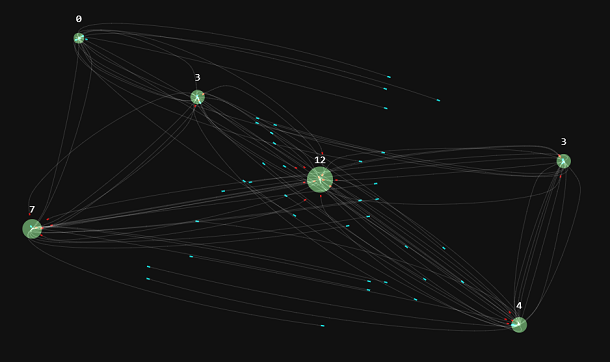This time we are going to bring another Tooltip user notification pop-up box plugin based on Vue.js, it features a different tooltip from others, it focuses more on user notification features, so we can directly integrate this plugin into our own system to provide user notification features.
Advertisement
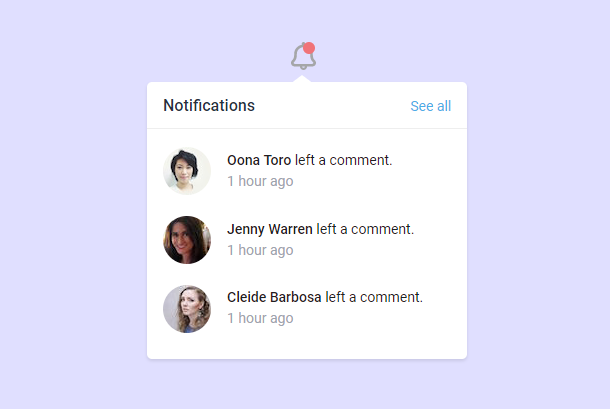
<transition name="fadeStart" v-cloak>
<div v-if="show" class="tooltip">
<div id="heading">
<div class="heading-left">
<h6 class="heading-title">Notifications</h6>
</div>
<div class="heading-right">
<a class="notification-link" href="#">See all</a>
</div>
</div>
<ul class="notification-list">
<li class="notification-item" v-for="user of users">
<div class="img-left">
<img class="user-photo" alt="User Photo" v-bind:src="user.picture.thumbnail" />
</div>
<div class="user-content">
<p class="user-info"><span class="name">{{user.name.first | capitalize}} {{user.name.last | capitalize}}</span> left a comment.</p>
<p class="time">1 hour ago</p>
</div>
</li>
</ul>
</div>
</transition>
.container {
width: 20rem;
height: 20rem;
grid-area: main;
-ms-flex-item-align: center;
align-self: center;
justify-self: center;
margin:10px auto;
}
h2 {
font-size: 1.6rem;
font-weight: 400;
line-height: 2rem;
color: #1f2022;
}
ul {
list-style-type: none;
padding: 0.5rem 1rem;
margin: 0 0 0.5rem;
}
li {
display: inline-block;
padding: 0.85rem 1rem;
color: #1f2022;
}
new Vue({
el: '.container',
data: function data() {
return {
users: [],
errors: [],
show: true
};
},
mounted: function mounted() {
this.getUsers();
},
methods: {
getUsers: function getUsers() {
var _this = this;
axios.get('https://randomuser.me/api/?results=3').then(function (response) {
console.log(JSON.stringify(response.data.results));
_this.users = response.data.results;
}).catch(function (e) {
_this.errors.push(e);
});
}
},
filters: {
capitalize: function capitalize(value) {
if (!value) return '';
value = value.toString();
return value.charAt(0).toUpperCase() + value.slice(1);
}
}
});
Advertisement