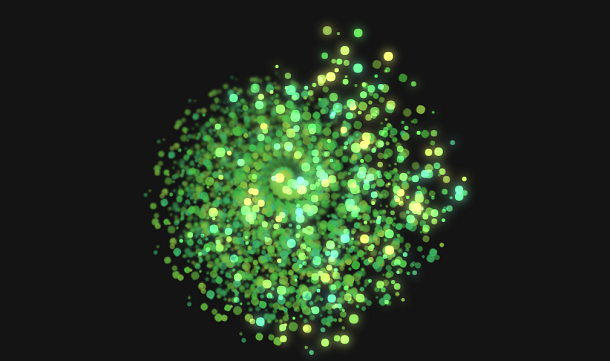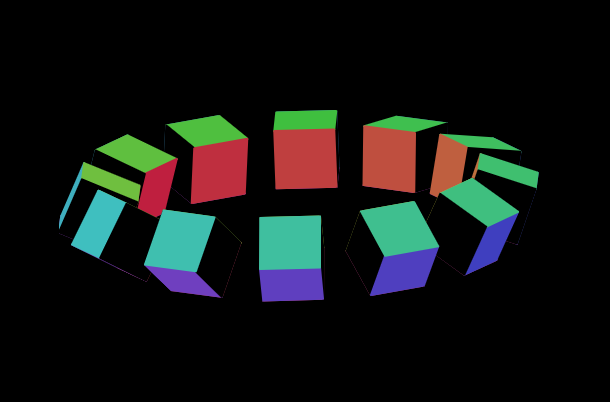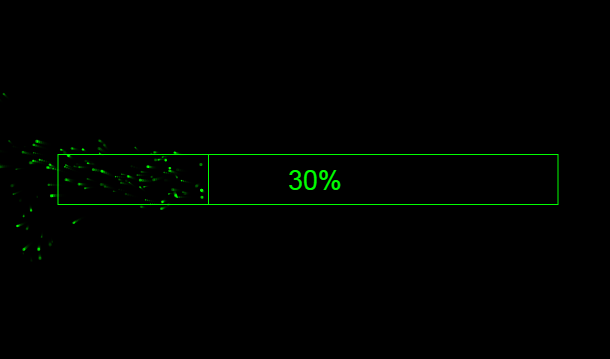What I want to share this time is a 3D jumping Loading animation based on HTML5 Canvas. Another feature of it is that it can dynamically adjust the animation parameters.
Advertisement
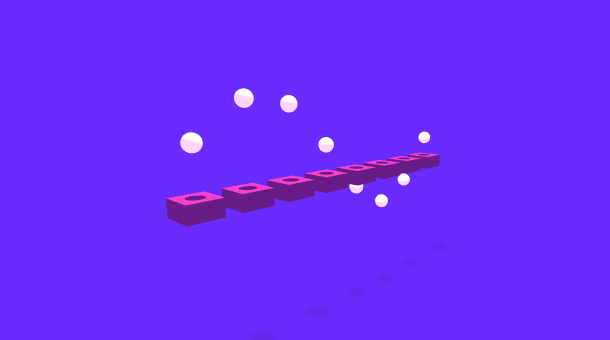
body {
background: #6a2bff;
color: #fff;
width: 100%;
height: 100vh;
margin: 0;
padding: 0;
box-sizing: border-box;
overflow: hidden;
cursor: -webkit-grab;
cursor: -moz-grab;
}
canvas {
width: 100%;
height: 100%;
}
var backgroundGUI = this.gui.addFolder('Background');
backgroundGUI.addColor(this, 'backgroundColor').onChange(function (color) {
document.body.style.backgroundColor = color;
});
var obj = {
color: '#ffffff',
emissive: '#e07cff',
reflectivity: 1,
metalness: .2,
roughness: 0 };
var material = new THREE.MeshPhysicalMaterial(obj);
var geometry = new THREE.SphereGeometry(.5, 32, 32);
var tileTop = { color: '#fa3fce' };
var tileTopMaterial = new THREE.MeshBasicMaterial(tileTop);
var tileInside = { color: '#671c87' };
var tileInsideMaterial = new THREE.MeshBasicMaterial(tileInside);
var materials = [tileTopMaterial, tileInsideMaterial];
var props = {
steps: 1,
depth: 1,
bevelEnabled: false };
Advertisement