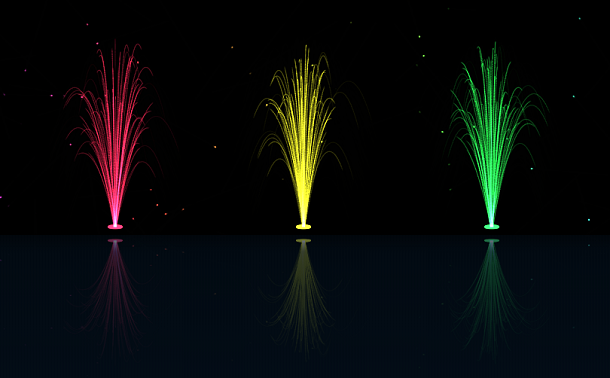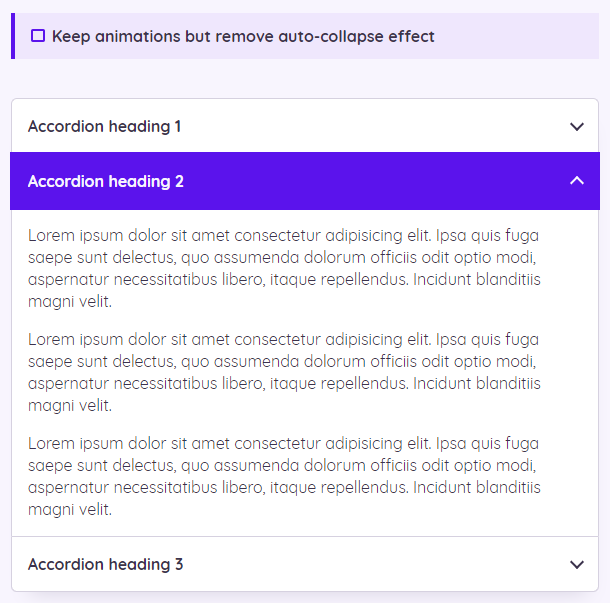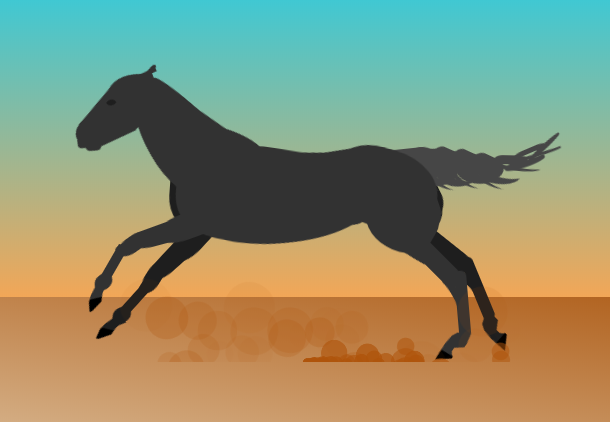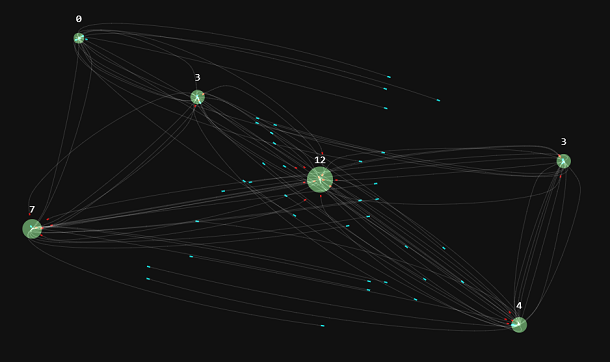Flex layout is currently very widely used, and it is more flexible and convenient than the traditional box model. This time we bring you a typical example of Flex-based layout. It is a responsive honeycomb layout based on Flexbox. We can place pictures in this honeycomb layout so that we can make a creative photo wall.
Advertisement

<div class="tree-wrap"> <div class="tree"> <span></span> <span></span> <span></span> <span></span> </div> </div> <div class="windmill-pole-wrap"> <div class="windmill-pole"></div> </div> <div class="windmill-pole-ellipses"> <div class="windmill-pole-ellipses-wrapper"> <div class="windmill-pole-ellipses-wrap"> <div class="windmill-pole-ellipses-center"></div> <div class="ellipses"> <span></span> <span></span> <span></span> </div> </div> </div> </div>
body{
width: 100%;
display: block;
overflow-x: hidden;
background: #fff;
font-family: 'Poppins', sans-serif;
}
.switch-wrap {
position: relative;
font-size: 17px;
color: #212121;
font-weight: 600;
letter-spacing: 1px;
text-align: center;
margin: 0 auto;
margin-top: 30px;
-webkit-transition: all 500ms linear;
transition: all 500ms linear;
}
.switch-wrap span {
font-size: 14px;
color: #000;
font-weight: 500;
letter-spacing: 0;
}
#switch,
#circle {
height: 31px;
cursor: pointer;
border: 2px solid #000;
-webkit-transition: all 0.4s cubic-bezier(0.54, 1.6, 0.5, 1);
transition: all 0.4s cubic-bezier(0.54, 1.6, 0.5, 1);
}
#switch {
width: 60px;
margin: 0 auto;
border-radius: 27px;
position: relative;
display: block;
text-align: center;
margin: 0 auto;
transform: translateY(10px);
}
$("#switch").on('click', function () {
if ($("body").hasClass("slow-wind")) {
$("body").removeClass("slow-wind");
$("#switch").removeClass("switched");
}
else {
$("body").addClass("slow-wind");
$("#switch").addClass("switched");
}
});
Advertisement