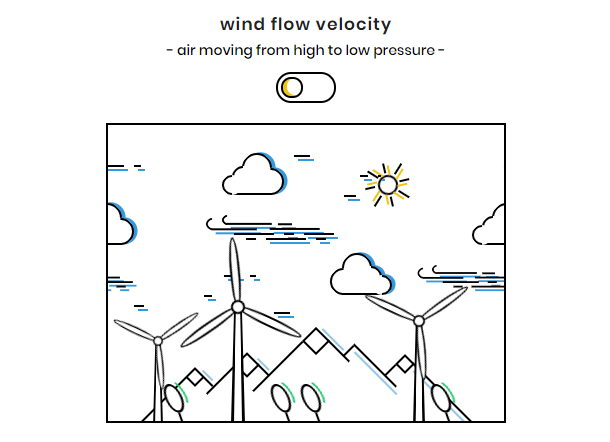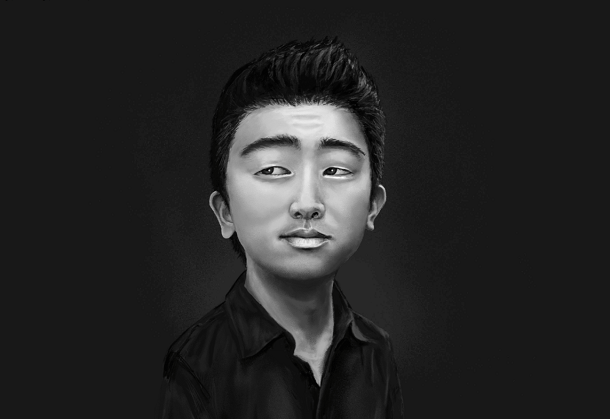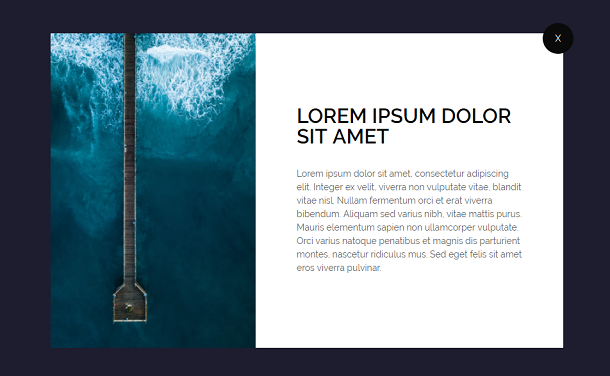CSS3 provides a lot of properties to achieve 3D effects. We have also shared some card animations based on CSS3 and HTML5 before. This time we bring you another CSS3-based card stacking animation, which can stack several cards up and down, and give the card a glowing effect when the mouse rolls over. The stacked cards give people a 3D visual effect.
Advertisement

<div class="tariffCards">
<div class="economy">
<img src="img/tarcs.png" alt="Economy" height="74">
<h3>Economy Class</h3>
<span>Full Insurance</span>
</div>
<div class="premiumeconomy">
<img src="img/tarcs.png" alt="Premium Economy" height="74">
<h3>Premium Economy Class</h3>
<span>Full Insurance</span>
</div>
<div class="business">
<img src="img/tarcs.png" alt="Business" height="74">
<h3>Business Class</h3>
<span>Full Insurance</span>
</div>
<div class="first">
<img src="img/tarcs.png" alt="First" height="74">
<h3>First Class</h3>
<span>Full Insurance</span>
</div>
</div>
body {
background-color: #272727;
display: grid;
font-family: Avenir, sans-serif;
-ms-text-size-adjust: 100%;
-webkit-text-size-adjust: 100%;
-moz-osx-font-smoothing: grayscale;
-moz-font-smoothing: antialiased;
-webkit-font-smoothing: antialiased;
font-smoothing: antialiased;
}
.tariffCards {
position: absolute;
top: 50%;
left: 50%;
margin: -180px 0 0 -140px;
user-select: none;
transform: translate3d(0, 0, 0);
transform-style: preserve-3d;
}
.tariffCards:after {
position: absolute;
bottom: -27px;
left: 5%;
content: "";
width: 65%;
height: 10px;
border-radius: 100%;
background-image: radial-gradient(rgba(34, 50, 84, 0.04), rgba(34, 50, 84, 0));
}
.tariffCards > div {
position: relative;
width: 280px;
height: 140px;
border-radius: 12px;
color: white;
transform: rotateX(45deg) rotateY(-15deg) rotate(45deg);
transition: all 0.4s ease;
overflow: hidden;
cursor: pointer;
}
Advertisement