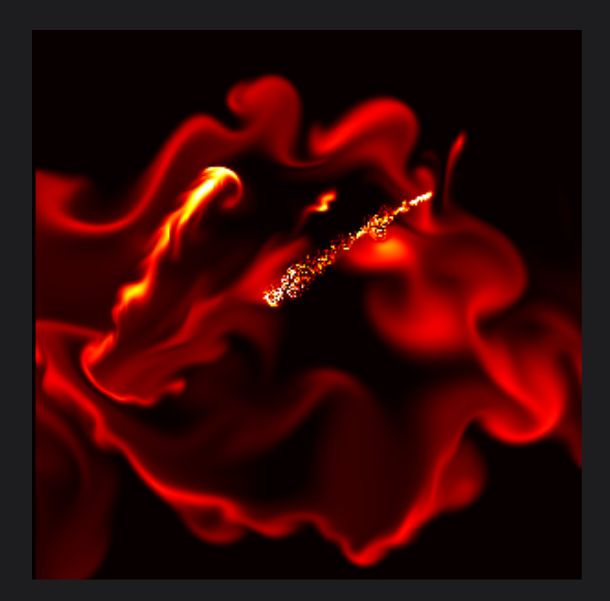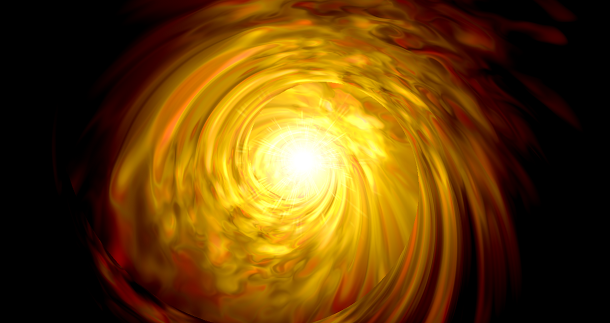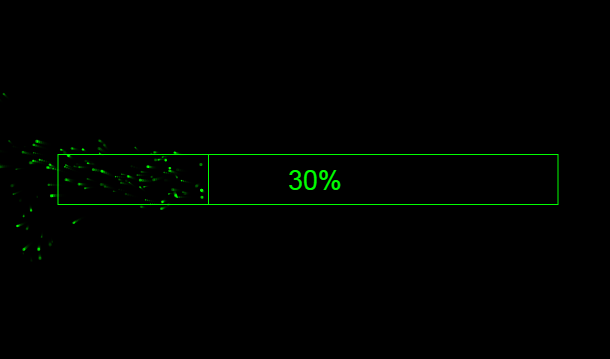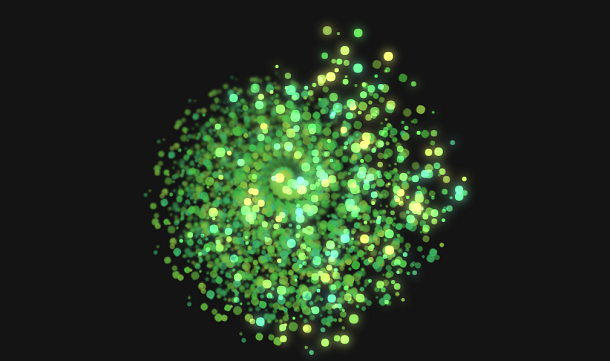Today we introduce to you a horizontal column statistical chart based on HTML5 and SVG. Its characteristic is that each data group has a different color representation, and each group of data has a different percentage to represent. The chart has the animation effect of the progress bar when it is initialized, so you can also use it as a progress bar.
Advertisement
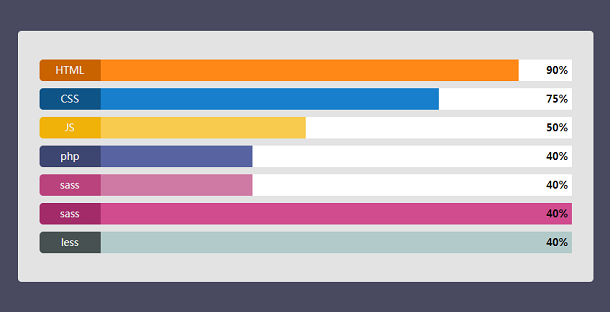
<div class="container"> <div id="skill"> <div class="skillbar html"> <div class="filled" data-width="90%"></div> <span class="title">HTML</span> <span class="percent">90%</span> </div> <div class="skillbar css"> <span class="title"></i> CSS</span> <span class="percent">75%</span> <div class="filled" data-width="75%"></div> </div> <div class="skillbar js"> <span class="title">JS</span> <span class="percent">50%</span> <div class="filled" data-width="50%"></div> </div> <div class="skillbar php"> <span class="title">php</span> <span class="percent">40%</span> <div class="filled" data-width="40%"></div> </div> <div class="skillbar sass"> <span class="title"></i> sass</span> <span class="percent">40%</span> <div class="filled" data-width="40%"></div> </div> <div class="skillbar indesign"> <span class="title"></i> sass</span> <span class="percent">40%</span> <div class="filled" data-width="400%"></div> </div> <div class="skillbar"> <span class="title"></i> less</span> <span class="percent">40%</span> <div class="filled" data-width="400%"></div> </div> </div> </div>
* {
margin: 0;
padding: 0;
box-sizing: border-box;
}
*:before, *:after {
box-sizing: inherit;
}
body {
width: 800px;
margin: 50px auto;
font-family: "Open Sans", sans-serif;
font-size: 14px;
}
#skill {
width: 100%;
background-color: #e3e3e3;
padding: 30px;
display: block;
border-radius: 5px;
margin: auto;
}
h2{
margin: 20px;
text-align: center;
font-weight: 700;
}
$(document).ready(function () {
$('.skillbar').skillbar({
speed: 1000,
});
});
Advertisement