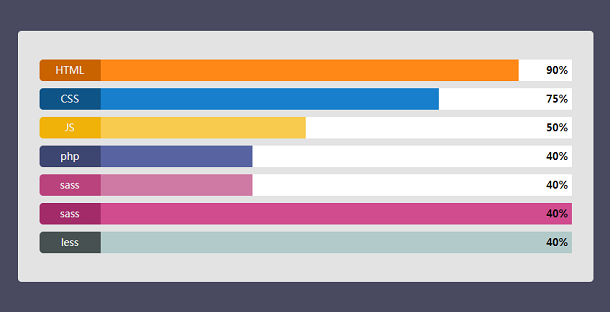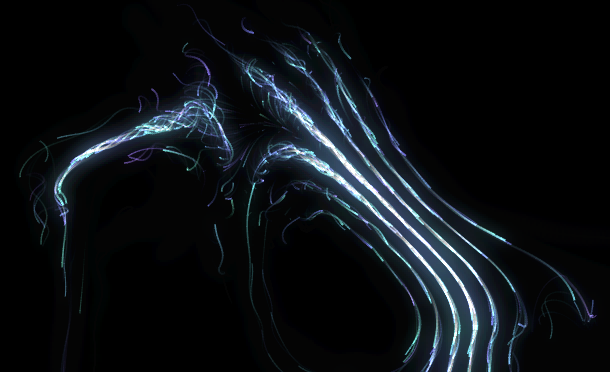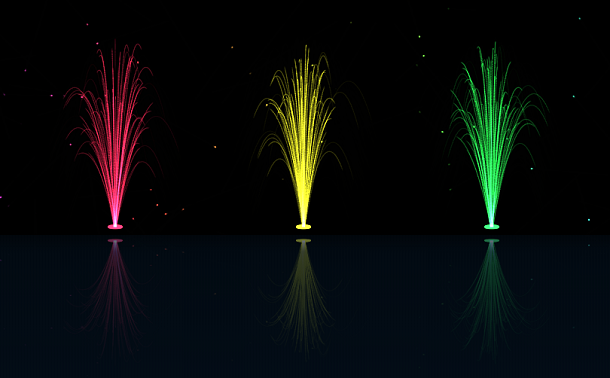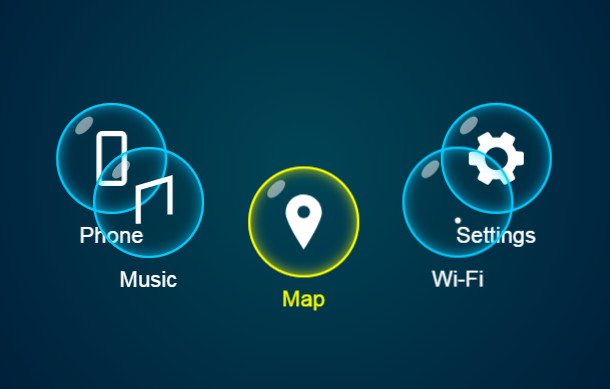Anime.js is a super practical JavaScript animation library. Using Anime.js can help us realize some web animations conveniently. Today we are going to share a picture switching plug-in based on anime.js's full-screen parallax effect. When the content is switched, anime.js can make the screen have flexible animation effects.
Advertisement

<li class="slider-list__item slider-list__item_active"> <span class="back__element"> <img src="assets/img/back_apple_002.png" /> </span> <span class="main__element"> <img src="assets/img/bottle_apple_002.png" /> </span> <span class="front__element"> <img src="assets/img/front_apple_002.png" /> </span> <span class="title__element"> <span class="title">apple</span> </span> <span class="more__element"> <span class="content"> <span class="headline">apple</span> <span class="excerpt">Lorem ipsum dolor, sit amet consectetur adipisicing elit. Illo ratione nisi perferendis? Nemo in accusamus cupiditate officiis.</span> <span class="link"> <div class="fill"></div> <a href="#">Open catalog</a> </span> </span> </span> </li>
*,
*:after,
*:before {
-webkit-box-sizing: border-box;
-moz-box-sizing: border-box;
box-sizing: border-box;
}
.clearfix:before,
.clearfix:after {
content: " ";
display: table;
}
.clearfix:after {
clear: both;
}
body{
background: #494A5F;
color: #D5D6E2;
font-weight: 500;
font-size: 1.05em;
font-family: "Microsoft YaHei","Segoe UI", "Lucida Grande", Helvetica, Arial,sans-serif;
}
constructor(props) {
this.rootElement = props.element;
this.slides = Array.from(
this.rootElement.querySelectorAll(".slider-list__item")
);
this.slidesLength = this.slides.length;
this.current = 0;
this.isAnimating = false;
this.direction = 1;
this.baseAnimeSettings = {
rotation: 45,
duration: 750,
easing: 'easeInOutCirc'
};
this.baseAnimeSettingsBack = {
rotation: 45,
duration: 1850,
elasticity: function(el, i, l) {
return (200 + i * 200);
}
};
this.baseAnimeSettingsFront = {
rotation: 45,
duration: 2250,
elasticity: function(el, i, l) {
return (200 + i * 200);
}
};
this.baseAnimeSettingsTitle = {
rotation: 45,
duration: 1750,
elasticity: function(el, i, l) {
return (200 + i * 200);
}
};
this.navBar = this.rootElement.querySelector(".slider__nav-bar");
this.thumbs = Array.from(this.rootElement.querySelectorAll(".nav-control"));
this.prevButton = this.rootElement.querySelector(".slider__arrow_prev");
this.nextButton = this.rootElement.querySelector(".slider__arrow_next");
this.slides[this.current].classList.add("slider-list__item_active");
this.thumbs[this.current].classList.add("nav-control_active");
this._bindEvents();
}
Advertisement