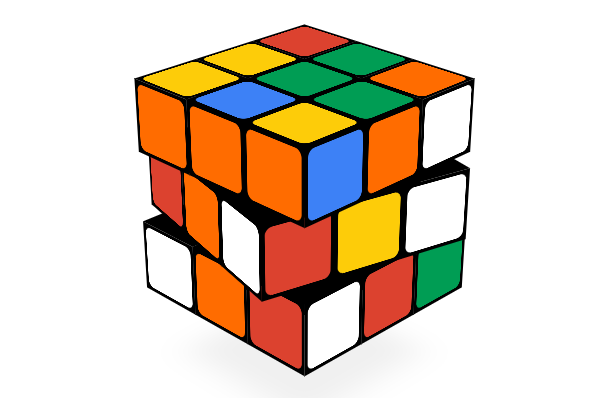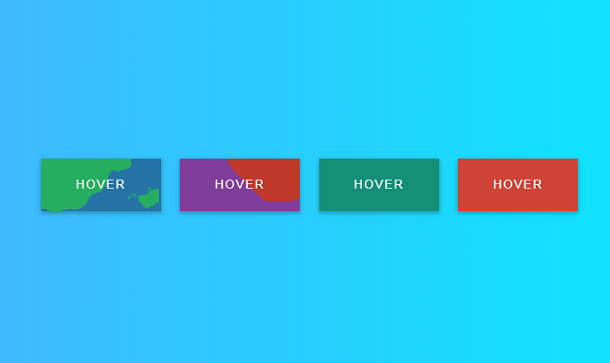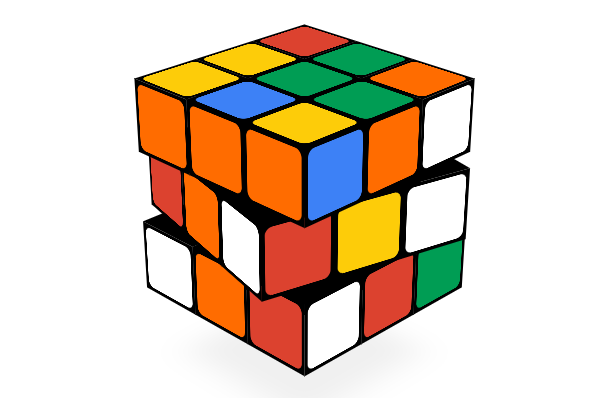Before, we have shared all kinds of web menus, some based on jQuery, some based on HTML5 and CSS3, many of them are cool and useful. Today we are going to bring you another cool HTML5 3D menu, each menu item is a 3D style floating bubble, click on the menu item to activate the current menu.
Advertisement
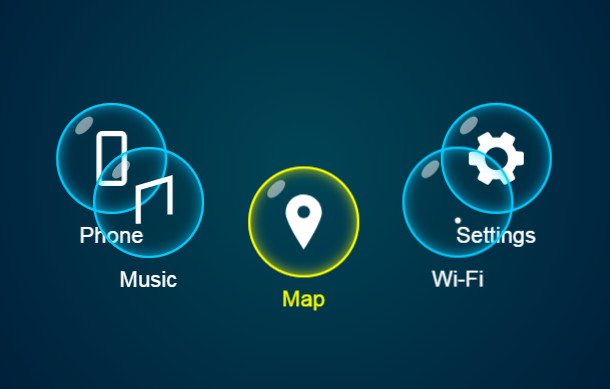
<li> <a href="#phone" data-item="0"> <svg version="1.1" xmlns="https://www.xxx.com/2000/svg" x="0px" y="0px" width="64px" height="64px" viewBox="0 0 64 64" enable-background="new 0 0 64 64"> <path fill="none" stroke="#fff" stroke-width="6" stroke-miterlimit="10" d="M46.671,57.375c0,2.003-1.643,3.625-3.667,3.625 H20.997c-2.026,0-3.668-1.622-3.668-3.625V6.625C17.329,4.624,18.971,3,20.997,3h22.007c2.024,0,3.667,1.624,3.667,3.625V57.375z"> <line fill="none" stroke="#fff" stroke-width="6" stroke-miterlimit="10" x1="20" y1="47" x2="44" y2="47"> <line fill="none" stroke="#fff" stroke-width="6" stroke-miterlimit="10" x1="20" y1="12" x2="44" y2="12"> <circle fill="#fff" cx="32" cy="54" r="3"> </svg> <span>Phone</span> </a> </li>
body {
background-color: #002;
background-image: radial-gradient(circle at center, #045, #002);
color: #fff;
font: 1em "Open Sans", sans-serif;
height: 100vh;
line-height: 1.5;
}
nav, ul, li {
transform-style: preserve-3d;
}
nav, li {
position: absolute;
top: 50%;
left: 50%;
}
nav, li a {
border-radius: 50%;
}
nav {
width: 18em;
height: 18em;
transform: translate(-50%, -50%) rotateX(75deg);
}
ul, li a {
width: 100%;
height: 100%;
}
document.addEventListener("DOMContentLoaded", function(){
let rise = function(trigEl) {
trigEl.blur();
let ul = document.querySelector("ul");
ul.classList.add("rise");
trigEl.classList.add("pop");
setTimeout(function(){
trigEl.focus();
ul.classList.remove("rise");
trigEl.classList.remove("pop");
}, 1000);
};
this.querySelectorAll("li a").forEach(function(el){
let rt = document.querySelector(":root"),
di = +el.getAttribute("data-item");
el.addEventListener("blur",function(){
});
el.addEventListener("focus",function(){
rt.style.setProperty("--rotateTimes",di);
});
el.addEventListener("dblclick",function(){
rise(this);
});
el.addEventListener("keyup",function(e){
if (e.keyCode === 13) {
rise(this);
}
});
});
});
Advertisement