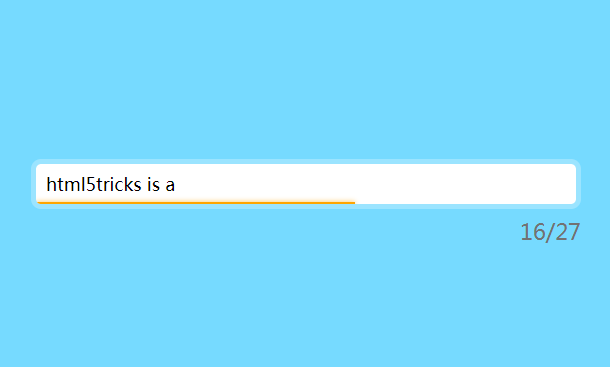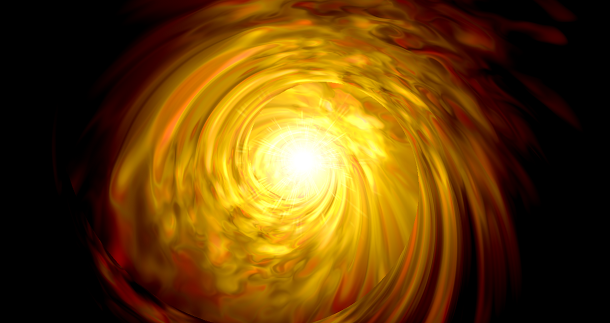We have shared many chart plug-ins based on jQuery and HTML5 before, but many are implemented based on third-party plug-ins. The Frappe Charts chart application that we are going to share today does not rely on third-party script libraries, but Frappe Charts still implements very practical chart applications, including line charts, pie charts, and column charts. The advantage of not relying on third-party libraries is that many functions that do not need to be used will not be included, thereby reducing the size of the application.
Advertisement
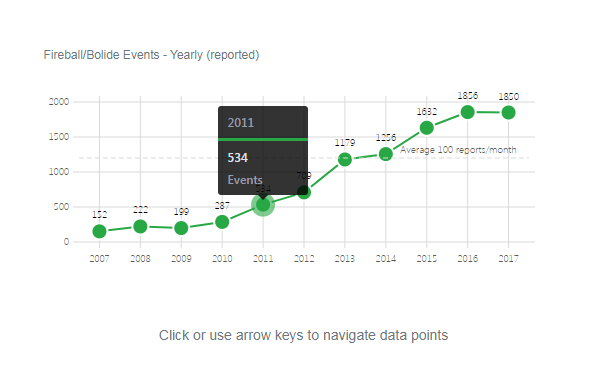
<div class="row hero" style="padding-top: 30px; padding-bottom: 0px;"> <div class="jumbotron" style="background: transparent;"> <h1>Frappe Charts</h1> <p class="mt-2">GitHub-inspired simple and modern charts for the web</p> <p class="mt-2">with zero dependencies.</p> </div> <div class="col-sm-10 push-sm-1 later" style="font-size: 14px;"> <div id="chart-composite-1" class="border"><svg height=225></svg></div> <p class="mt-1">Click or use arrow keys to navigate data points</p> </div> <div class="col-sm-10 push-sm-1 later" style="font-size: 14px;"> <div id="chart-composite-2" class="border"><svg height=225></svg></div> </div> </div>
.page-header {
width: 100%;
text-align: center;
color: #fff;
padding: 2em 0;
}
.jumbotron {
padding: 2rem 2rem;
}
.project-name {
padding-top: 1.8em;
font-size: 2.5em;
}
.project-tagline {
font-size: 1em;
opacity: 0.7;
padding: 2em;
}
.btn-transparent {
margin: 0 0.5em;
color: #fff;
background: rgba(255, 255, 255, 0.1);
border: 1px solid rgba(255, 255, 255, 0.4);
}
.btn-transparent:hover {
color: #fff;
background: rgba(255, 255, 255, 0.3);
}
.main-content {
padding: 2em;
}
.main-content .row {
margin-bottom: 20px;
}
let reportCountList = [152, 222, 199, 287, 534, 709,
1179, 1256, 1632, 1856, 1850];
let lineCompositeData = {
labels: ["2007", "2008", "2009", "2010", "2011", "2012",
"2013", "2014", "2015", "2016", "2017"],
yMarkers: [
{
label: "Average 100 reports/month",
value: 1200,
}
],
datasets: [{
"name": "Events",
"values": reportCountList
}]
};
let fireball_5_25 = [
[4, 0, 3, 1, 1, 2, 1, 1, 1, 0, 1, 1],
[2, 3, 3, 2, 1, 3, 0, 1, 2, 7, 10, 4],
[5, 6, 2, 4, 0, 1, 4, 3, 0, 2, 0, 1],
[0, 2, 6, 2, 1, 1, 2, 3, 6, 3, 7, 8],
[6, 8, 7, 7, 4, 5, 6, 5, 22, 12, 10, 11],
[7, 10, 11, 7, 3, 2, 7, 7, 11, 15, 22, 20],
[13, 16, 21, 18, 19, 17, 12, 17, 31, 28, 25, 29],
[24, 14, 21, 14, 11, 15, 19, 21, 41, 22, 32, 18],
[31, 20, 30, 22, 14, 17, 21, 35, 27, 50, 117, 24],
[32, 24, 21, 27, 11, 27, 43, 37, 44, 40, 48, 32],
[31, 38, 36, 26, 23, 23, 25, 29, 26, 47, 61, 50],
];
let fireball_2_5 = [
[22, 6, 6, 9, 7, 8, 6, 14, 19, 10, 8, 20],
[11, 13, 12, 8, 9, 11, 9, 13, 10, 22, 40, 24],
[20, 13, 13, 19, 13, 10, 14, 13, 20, 18, 5, 9],
[7, 13, 16, 19, 12, 11, 21, 27, 27, 24, 33, 33],
[38, 25, 28, 22, 31, 21, 35, 42, 37, 32, 46, 53],
[50, 33, 36, 34, 35, 28, 27, 52, 58, 59, 75, 69],
[54, 67, 67, 45, 66, 51, 38, 64, 90, 113, 116, 87],
[84, 52, 56, 51, 55, 46, 50, 87, 114, 83, 152, 93],
[73, 58, 59, 63, 56, 51, 83, 140, 103, 115, 265, 89],
[106, 95, 94, 71, 77, 75, 99, 136, 129, 154, 168, 156],
[81, 102, 95, 72, 58, 91, 89, 122, 124, 135, 183, 171],
];
Advertisement