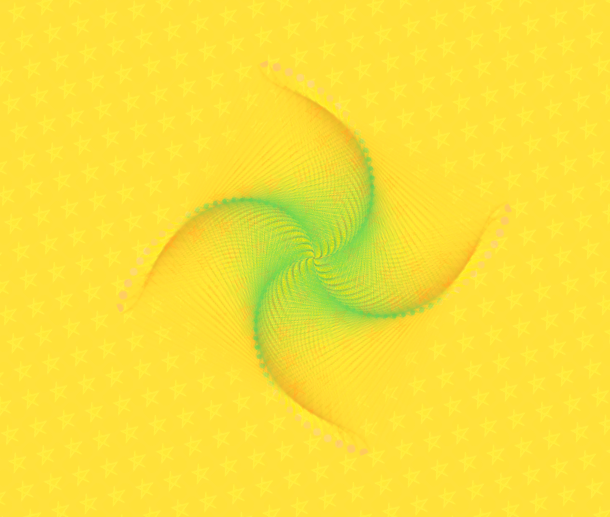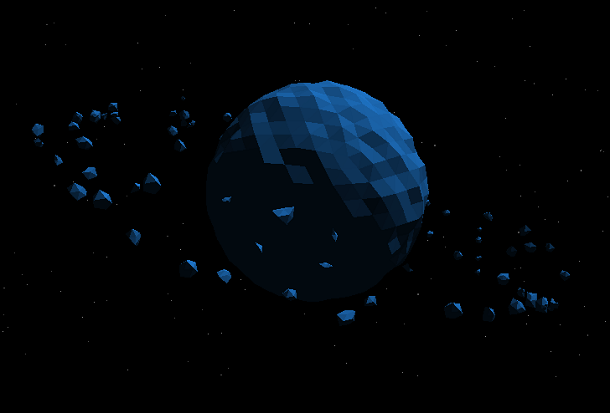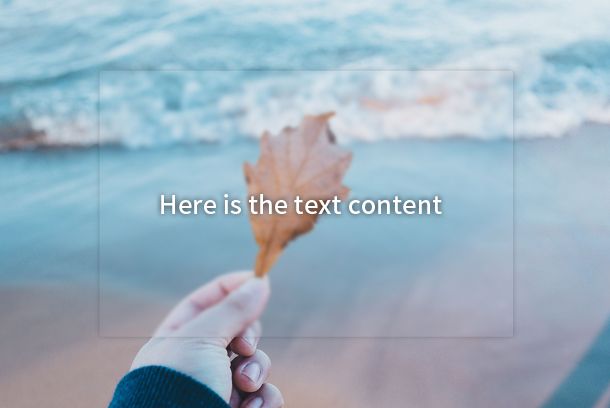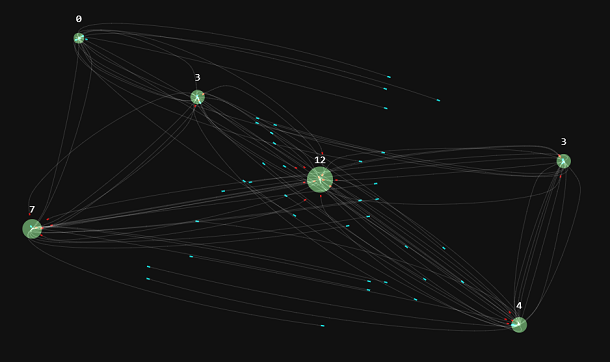The Loading animation brought to you today is based on HTML5 Canvas. On the canvas, we dynamically draw many polygons. These polygons are accompanied by random color changes and rotations, forming a visual effect of fantasy colors. Very cool HTML5 Loading animation effects.
Advertisement
<script>
var $ = {};
$.Particle = function( opt ) {
this.radius = 7;
this.x = opt.x;
this.y = opt.y;
this.angle = opt.angle;
this.speed = opt.speed;
this.accel = opt.accel;
this.decay = 0.01;
this.life = 1;
};
$.Particle.prototype.step = function( i ) {
this.speed += this.accel;
this.x += Math.cos( this.angle ) * this.speed;
this.y += Math.sin( this.angle ) * this.speed;
this.angle += $.PI / 64;
this.accel *= 1.01;
this.life -= this.decay;
if( this.life <= 0 ) {
$.particles.splice( i, 1 );
}
};
$.Particle.prototype.draw = function( i ) {
$.ctx.fillStyle = $.ctx.strokeStyle = 'hsla(' + ( $.tick + ( this.life * 120 ) ) + ', 100%, 60%, ' + this.life + ')';
$.ctx.beginPath();
if( $.particles[ i - 1 ] ) {
$.ctx.moveTo( this.x, this.y );
$.ctx.lineTo( $.particles[ i - 1 ].x, $.particles[ i - 1 ].y );
}
$.ctx.stroke();
$.ctx.beginPath();
$.ctx.arc( this.x, this.y, Math.max( 0.001, this.life * this.radius ), 0, $.TWO_PI );
$.ctx.fill();
var size = Math.random() * 1.25;
$.ctx.fillRect( ~~( this.x + ( ( Math.random() - 0.5 ) * 35 ) * this.life ), ~~( this.y + ( ( Math.random() - 0.5 ) * 35 ) * this.life ), size, size );
}
$.step = function() {
$.particles.push( new $.Particle({
x: $.width / 2 + Math.cos( $.tick / 20 ) * $.min / 2,
y: $.height / 2 + Math.sin( $.tick / 20 ) * $.min / 2,
angle: $.globalRotation + $.globalAngle,
speed: 0,
accel: 0.01
}));
$.particles.forEach( function( elem, index ) {
elem.step( index );
});
$.globalRotation += $.PI / 6;
$.globalAngle += $.PI / 6;
};
$.draw = function() {
$.ctx.clearRect( 0, 0, $.width, $.height );
$.particles.forEach( function( elem, index ) {
elem.draw( index );
});
};
$.init = function() {
$.canvas = document.createElement( 'canvas' );
$.ctx = $.canvas.getContext( '2d' );
$.width = 300;
$.height = 300;
$.canvas.width = $.width * window.devicePixelRatio;
$.canvas.height = $.height * window.devicePixelRatio;
$.canvas.style.width = $.width + 'px';
$.canvas.style.height = $.height + 'px';
$.ctx.scale(window.devicePixelRatio, window.devicePixelRatio);
$.min = $.width * 0.5;
$.particles = [];
$.globalAngle = 0;
$.globalRotation = 0;
$.tick = 0;
$.PI = Math.PI;
$.TWO_PI = $.PI * 2;
$.ctx.globalCompositeOperation = 'lighter';
document.body.appendChild( $.canvas );
$.loop();
};
$.loop = function() {
requestAnimationFrame( $.loop );
$.step();
$.draw();
$.tick++;
};
$.init();
</script>
Advertisement