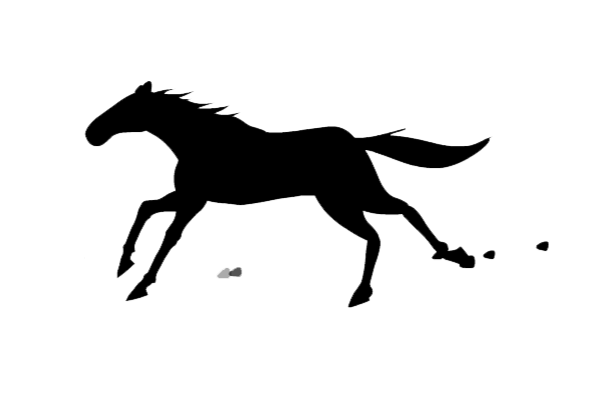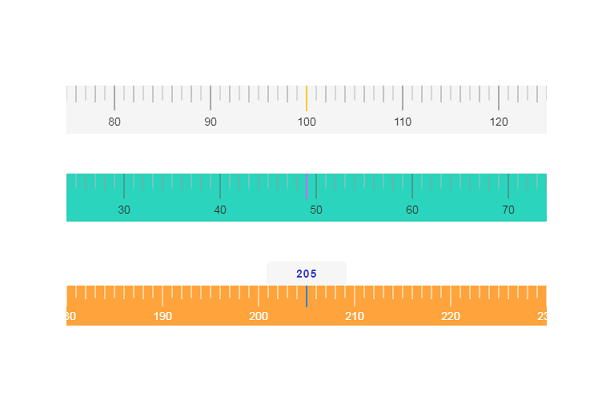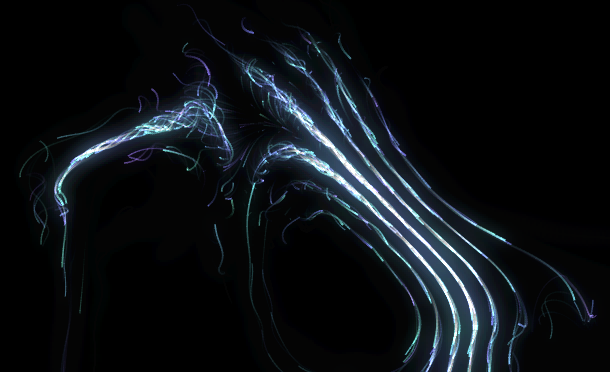In the web page, we often set the background of the element, simply set the background color, and set the background image for the more complex. Today I will share with you an example of HTML5 canvas animation as the background of the web page. Place the canvas at the bottom of the text and draw a lot of 3D graphics on the canvas. When we roll the mouse over the background, these 3D graphics on the canvas will be flipped. The effect is very good. Cool.
Advertisement

<div class="content"> <h2 class="content__title">HTML5</h2> <h3 class="content__subtitle">chocolaterie</h3> </div>
body {
margin: 0; }
a:focus {
outline: thin dotted; }
a:active, a:hover {
outline: 0; }
h1 {
font-size: 2em;
margin: 0.67em 0; }
abbr[title] {
border-bottom: 1px dotted; }
b, strong {
font-weight: bold; }
dfn {
font-style: italic; }
hr {
-moz-box-sizing: content-box;
box-sizing: content-box;
height: 0; }
mark {
background: #ff0;
color: #000; }
code, kbd, pre, samp {
font-family: monospace,serif;
font-size: 1em; }
pre {
white-space: pre-wrap; }
q {
quotes: "\201C" "\201D" "\2018" "\2019"; }
Advertisement