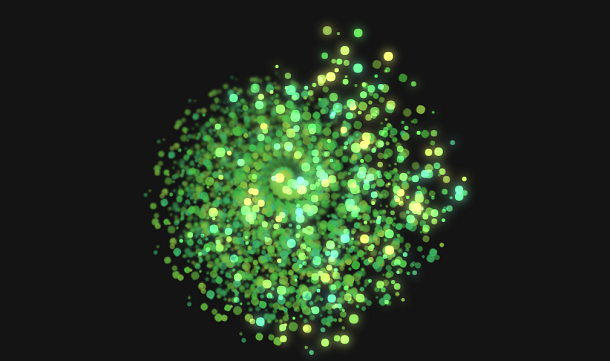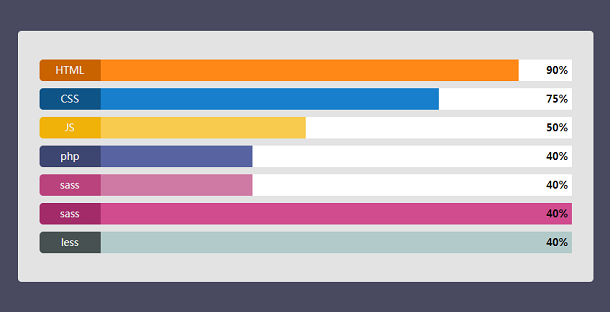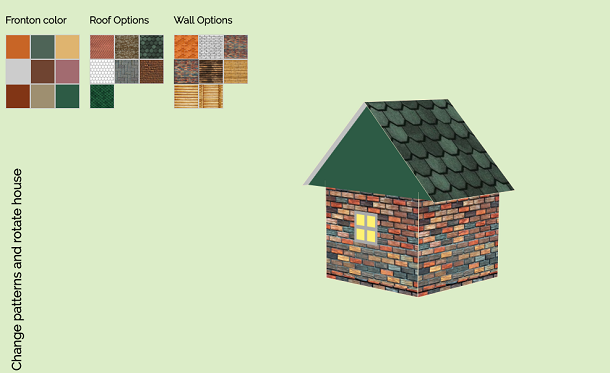Recently we have shared a lot of cool animations about HTML5 Canvas, most of which are particle-related animations. For example, this HTML5 Canvas mouse over particle squeeze animation and HTML5 Canvas 3D green particle animation are very good. This time I will also introduce a Canvas-based HTML5 particle animation. The particles form a grid shape. When the mouse moves in the grid, the grid particles move with the mouse, and the mouse will glow around.
Advertisement
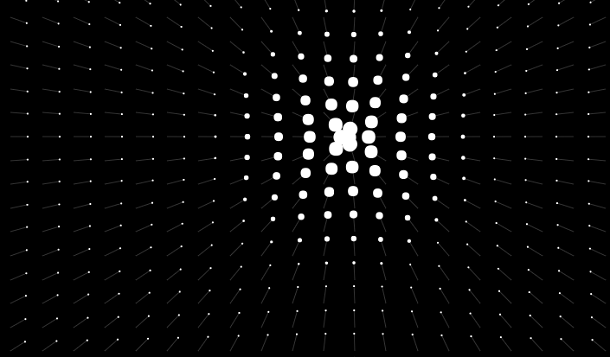
body{ margin: 0; background: #000; }
canvas{ background: #000; width: 100vw; height: 100vh; }
function create(){
var d = 20;
for(var i=-1; ++i<wide;){
var x = Math.floor((((cb.width-padding*2) / (wide-1)) * i) + padding) * ratio;
for(var j=-1; ++j<high;){
var y = Math.floor((((cb.height-padding*2) / (high-1)) * j) + padding) * ratio;
dots.push({
x: x,
y: y,
ox: x,
oy: y
});
}
}
}
create();
function render(){
ctx.clearRect(0, 0, ctx.canvas.width, ctx.canvas.height);
ctx.fillStyle = '#fff';
for(var i=0;i<dots.length;i++){
var s = dots[i];
var v = getV(s)
ctx.beginPath();
ctx.moveTo(s.x, s.y);
ctx.lineTo(s.x + v.x, s.y + v.y);
ctx.strokeStyle = '#333'
ctx.lineWidth = 1 * ratio
ctx.stroke();
ctx.closePath();
}
for(var i=0;i<dots.length;i++){
var s = dots[i];
var v = getV(s)
ctx.circle(s.x + v.x, s.y + v.y, s.size * ratio, true);
ctx.fill();
}
}
Advertisement