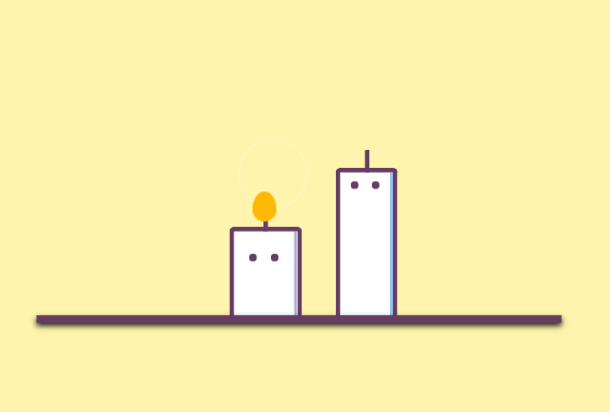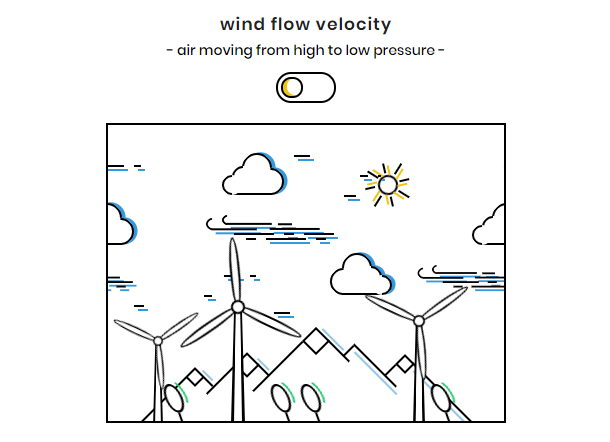Today we share with you a 3D wave effect image switching animation based on JavaScript and CSS3. When the image is switched, it is like a wave flipping, showing a 3D stereoscopic switching animation effect.
Advertisement
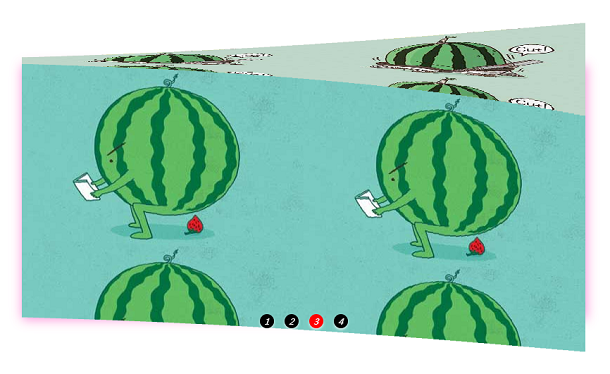
* {
margin: 0;
padding: 0;
}
li {
list-style: none;
}
.solid {
width: 800px;
height: 360px;
margin: 90px auto 0;
box-shadow: 1px 7px 25px #fd8fd9;
}
.solid ul {
height: 100%;
}
.solid ul li {
position: relative;
float: left;
box-sizing: border-box;
transform-style: preserve-3d;
transform: translateZ(-180px);
}
.solid ul li div {
position: absolute;
width: 100%;
height: 100%;
}
.solid ul li div:nth-child(1) {
top: -360px;
background: url('./img/02.jpg');
transform-origin: bottom;
transform: translateZ(180px) rotateX(90deg);
}
.solid ul li div:nth-child(2) {
top: 360px;
background: url('./img/01.jpg');
transform-origin: top;
transform: translateZ(180px) rotateX(-90deg);
}
createDom();
function createDom() {
var num = 100, uHTML = '', pHTML = '', tHTML = '';
var allWidth = parseInt(getComputedStyle(solid, null).width);
var width = allWidth / num;
for (var i = 0; i < num; i++) {
uHTML += '<li><div></div><div></div><div></div><div></div></li>';
pHTML += '.solid ul li:nth-child(' + (i + 1) + ') div{background-position-x: ' + (-i*width) + 'px;}';
tHTML += '.solid ul li:nth-child(' + (i + 1) + '){transition: 0.8s ' + (0.3 * i / num) + 's}';
}
oUl.innerHTML = uHTML;
css.innerHTML += pHTML + tHTML + '.solid ul li, .solid ul li div{width:' + width + 'px;height:100%}';
bindEvent();
play();
}
function bindEvent() {
for (var i = 0; i < btn.length; i++) {
btn[i].index = i;
btn[i].onclick = function () {
n = this.index;
for (var i = 0; i < btn.length; i++) {
btn[i].className = '';
}
this.className = 'on';
css.innerHTML += '.solid ul li{transform: translateZ(-180px) rotateX(' + (n * 90) + 'deg);}';
}
};
solid.onmouseenter = function () {
clearInterval(timer);
};
solid.onmouseleave = function () {
play();
};
}
Advertisement