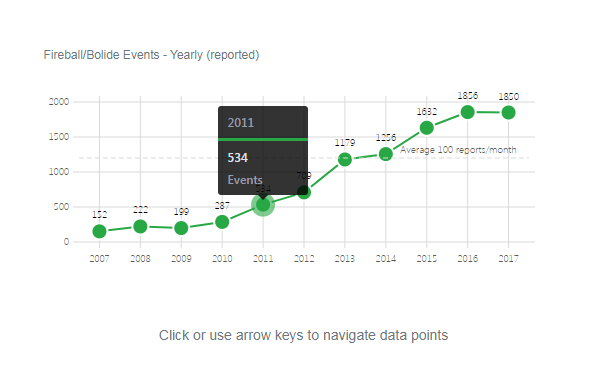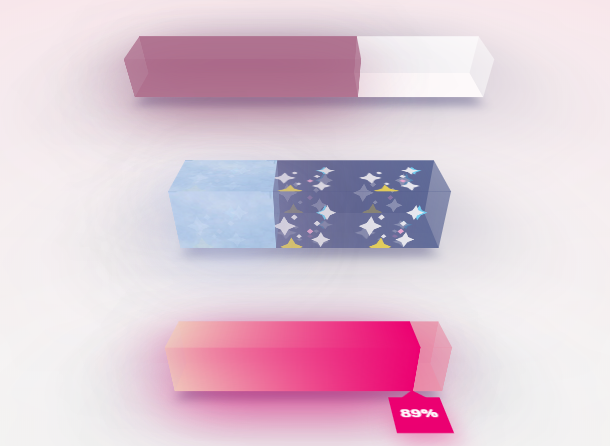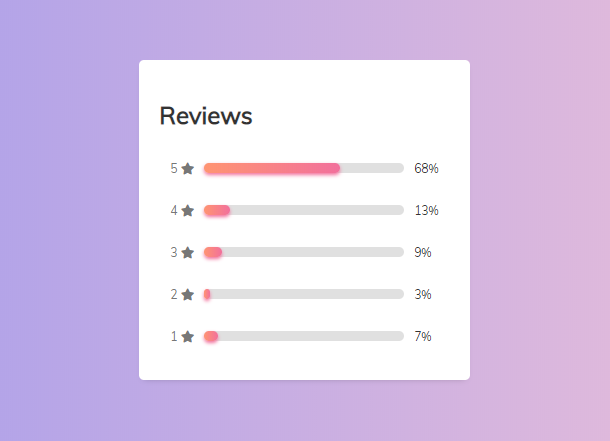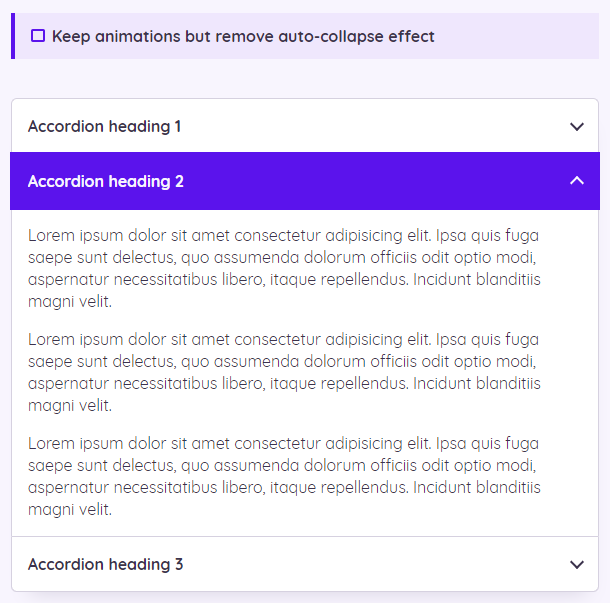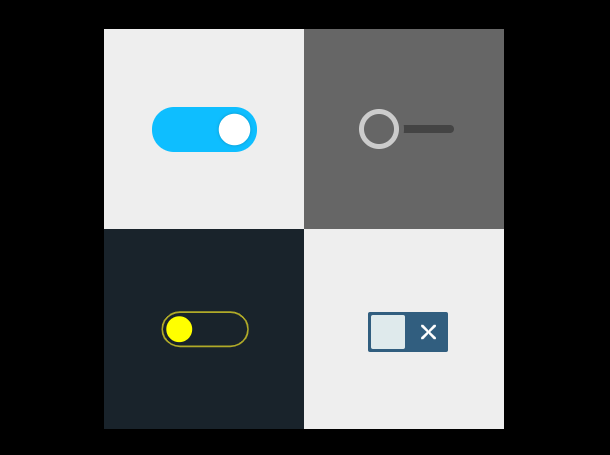Today I will share with you a CSS3-based wind speed switching scene animation. First of all, the scene screen on the page is drawn by CSS. Generally speaking, it is a windy weather scene. The windmill will rotate and the leaves will drift with the wind. At this point, you can switch the wind speed with a switch. At the same time as the wind speed changes, the speed of the windmill and the amplitude of the leaves will also change, reflecting a real windy weather, and all of this is done through the animation features of CSS3 of.
Advertisement
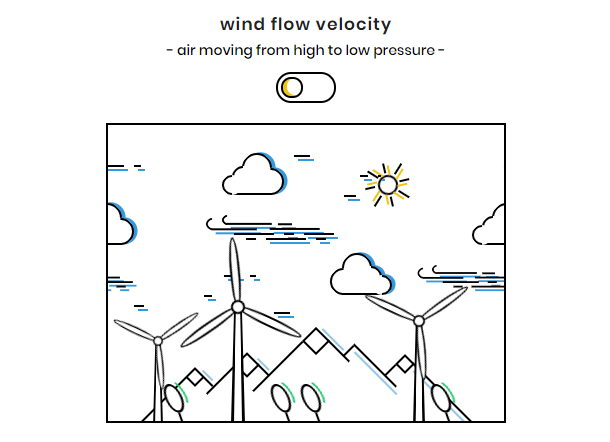
<ul class="honeycomb" lang="es">
<li class="honeycomb-cell">
<img class="honeycomb-cell__image" src="images/1.jpg">
<div class="honeycomb-cell__title">Diseño exclusivo</div>
</li>
<li class="honeycomb-cell">
<img class="honeycomb-cell__image" src="images/2.jpg">
<div class="honeycomb-cell__title">Impermeables</div>
</li>
<li class="honeycomb-cell">
<img class="honeycomb-cell__image" src="images/3.jpg">
<div class="honeycomb-cell__title">Tablero doble cara</div>
</li>
<li class="honeycomb-cell">
<img class="honeycomb-cell__image" src="images/4.jpg">
<div class="honeycomb-cell__title">Maletín de empaque</div>
</li>
<li class="honeycomb-cell">
<img class="honeycomb-cell__image" src="images/5.jpg">
<div class="honeycomb-cell__title">Antireflectivo<small>No vidrio</small></div>
</li>
<li class="honeycomb-cell">
<img class="honeycomb-cell__image" src="images/6.jpg">
<div class="honeycomb-cell__title">6 fichas<small>1 de repuesto</small></div>
</li>
<li class="honeycomb-cell">
<img class="honeycomb-cell__image" src="images/7.jpg">
<div class="honeycomb-cell__title">Tablero magnético</div>
</li>
<li class="honeycomb-cell honeycomb__placeholder"></li>
</ul>
.honeycomb {
display: flex;
flex-wrap: wrap;
list-style: none;
justify-content: center;
align-items: center;
max-width: 1200px;
margin: 0 auto;
padding: 0;
-webkit-transform: translateY(34.375px);
transform: translateY(34.375px);
}
.honeycomb-cell {
flex: 0 1 250px;
max-width: 250px;
height: 137.5px;
margin: 65.4761904762px 12.5px 25px;
position: relative;
padding: 0.5em;
text-align: center;
z-index: 1;
}
.honeycomb-cell__title {
height: 100%;
display: flex;
flex-direction: column;
justify-content: center;
-webkit-hyphens: auto;
-ms-hyphens: auto;
hyphens: auto;
word-break: break-word;
text-transform: uppercase;
color: #fff;
font-weight: 700;
font-size: 1.75em;
transition: opacity 350ms;
}
Advertisement