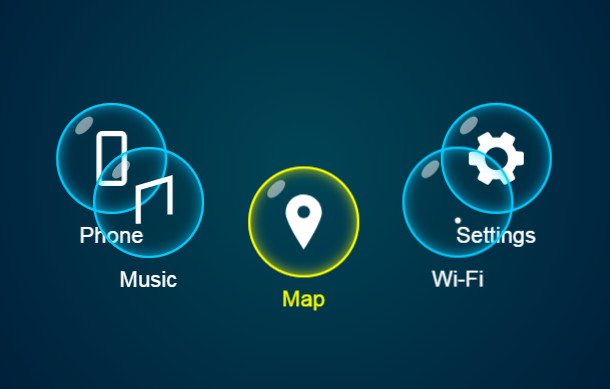What we are going to introduce today is also about the picture mosaic effect. It is a picture switching mosaic transition animation based on HTML5 and SVG. It is different from the ordinary fade-in and fade-out switching effect. It renders the mosaic filter effect when the picture is switched, which is simple to implement. And also very creative.
Advertisement
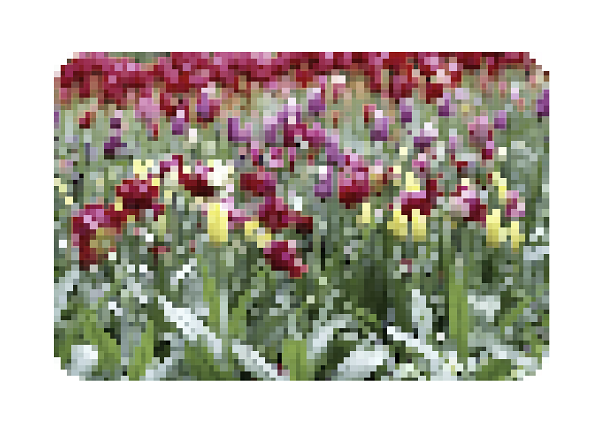
<svg viewBox="0 0 800 532">
<filter id="pixels" x="-20%" y="-20%" width="140%" height="140%" filterUnits="objectBoundingBox" primitiveUnits="userSpaceOnUse" color-interpolation-filters="sRGB">
<feFlood flood-color="green" flood-opacity="1" x="0" y="0" width="1" height="1" result="flood"/>
<feComposite
id="composite"
in="SourceAlpha" in2="flood" operator="in" x="0" y="0" width="6" height="6" result="composite"/>
<feTile x="0" y="0" width="1000" height="1000" in="composite" result="tile1"/>
<feComposite in="SourceGraphic" in2="tile1" operator="in" result="composite1"/>
<feMorphology
id="morphology"
operator="dilate" radius="2" in="composite1" result="morphology"/>
<feColorMatrix
id="colormatrix"
type="saturate" values="0" x="0%" y="0%" width="100%" height="100%" in="morphology" result="colormatrix"/>
</filter>
<image
id="image"
x="0" y="0" width="100%" height="100%" preserveAspectRatio="xMidYMid slice" xlink:href="images/2403141_original.jpg" filter="url(#pixels)"></image>
</svg>
HTML, BODY {
height: 100%;
}
BODY {
}
svg {
width: 800px;
height: 532px;
margin:80px auto;
}
function changeSeed() {
if (counter <= min) {
image.setAttribute('filter', 'url(#pixels)');
}
if (direction === 'forward') {
counter += step;
if (counter >= max) {
direction = 'backward';
image.setAttribute('xlink:href', images[imagesCounter]);
imagesCounter++;
if (imagesCounter === images.length) {
imagesCounter = 0;
}
}
} else
{
counter -= step;
if (counter <= min) {
direction = 'forward';
}
}
composite.setAttribute('width', counter);
composite.setAttribute('height', counter);
morphology.setAttribute('radius', Math.ceil(counter / 1.95));
colormatrix.setAttribute('values', 1 - counter / max);
var time = 75;
if (counter <= min) {
time = pausa * 1000;
image.setAttribute('filter', 'none');
}
setTimeout(changeSeed, time);
}
window.requestAnimationFrame(changeSeed);
Advertisement